GetResponse and Provide Support Live Chat Integration
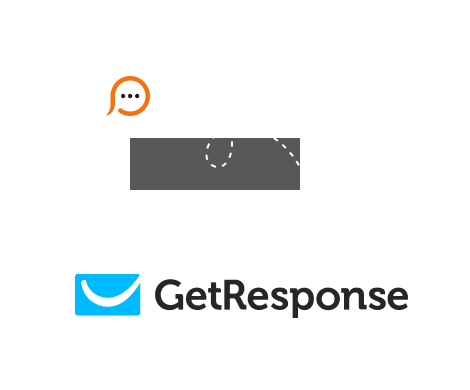
If you use GetResponse system for sending newsletters to your customers, you can easily add your chat button code or link to emails and let your customers contact you in chat while reading your newsletters.
GetResponse allows adding the Chat Button Code for Emails to the HTML template and your Chat Link for Emails can be added to the Plain Text source. To proceed with this integration, please do the following:
Useful piece of advice: in case you would like to know that visitors contact you from your newsletters, you can pass additional variables with the link to the chat window. E.g. http://messenger.providesupport.com/messenger/your-account-name.html?param1=value1¶m2=value2&...¶mN=valueN
your-account-name is your real account nameparam1 ... paramN are parameters' namesvalue1 ... valueN are parameters' valuesThis information will appear in the operator console in Room Details tab for those customers who are in active chat sessions with you. Later these details will be passed to the chat transcripts and will appear in the Visitor Details section.