Find out when support demand is the highest during the day/week and empower your team with additional agents.
Moving on from Skype for Business? Step up to Virola Messenger. Learn more
Live Chat Statistics is a great analytics tool, which will help you to improve your support team productivity, find and fix your website issues.
Statistics is collected by default in all new accounts. If you are an existing customer, you are welcome to enable collecting statistics in your account Control Panel.
Bookmark the live chat statistics app link to have it at hand when needed: https://stats.providesupport.com/
Monitor your chat performance on different levels
Check both the whole company and individual operators / departments performance. Number of conducted chats, acceptance rate, and average chat accept delay, online and offline time, and other metrics are available on the company level, for each operator and for each department.
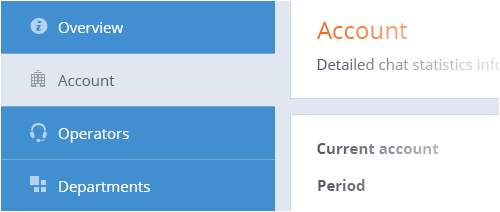
Get reports for any period
Chat statistics data is available from the moment you enabled this feature in your account settings. Choose from a set of predefined reporting periods or define a custom one.
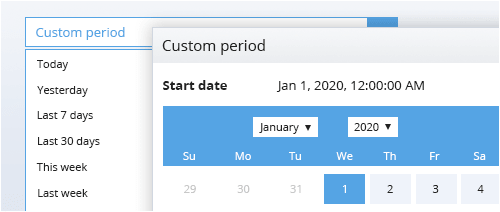
Choose timeline detailing
View both generalized data for the selected period as a table, and expand it to timeline charts representing hours / days / weeks / months / years. Depending on the reporting period, different levels of details are available. Zoom timeline to descry specific moments.
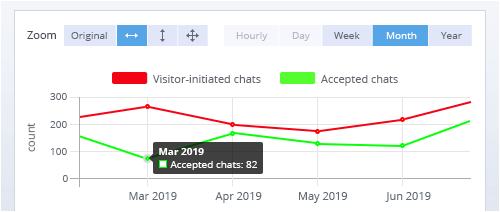
Compare different metrics on one timeline and find dependencies
It's not always obvious how different processes influence each other. Viewing different statistics metrics on the same timeline allows discovering metrics' interconnections and patterns in the chat workflow.
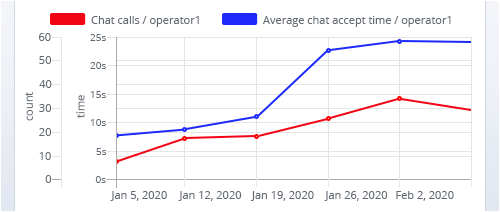
More features
Use chat referrers data to learn on which pages your visitors require assistance most. Analyze visitors' requests to improve pages' usability.
Use website traffic data to see number of each page loads. Learn what pages are most demanded by your visitors.
Use website referrers data to see where your visitors come from. Expand your referrer network and track results.
Export any report to CSV for further processing and research.
Use live chat statistics API to request the data you need and visualize it on your own dashboard in your company working environment.
