Businesses have been successfully using live chat software for their customer service needs for more that 10 years. During this time we have seen the sky-rocket evolution of this tool. More and more vendors started appearing on the market offering various improvements and enhancements.
However, not all features which live chat software providers offer are useful and really helpful during customer service workflow. Some of them just sound good but do nothing helpful. In this blog post we will tell you about live chat features that are really helpful for customer service agents, facilitate their workflow and help improve customer service experience.
Predefined responses
 Canned responses help save time while assisting customers. Live chat agents can have answers to most frequently asked questions at their fingertips. Moreover, it is possible to group responses and make search more fast and convenient. Additionally, if you already have the list of responses, you can import them with a couple of clicks and assign to agents or departments.
Canned responses help save time while assisting customers. Live chat agents can have answers to most frequently asked questions at their fingertips. Moreover, it is possible to group responses and make search more fast and convenient. Additionally, if you already have the list of responses, you can import them with a couple of clicks and assign to agents or departments.
Mobile live chat agent app
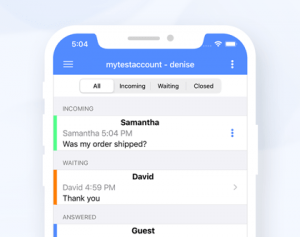 If you need to step away from your computer, you can take your mobile phone with you and launch the live chat agent app on it. This way, you will not miss a chat request and will be able to continue chatting on your computer when you are back. Mobile live chat agent app is very convenient when you need to make a cup of coffee but still would like to monitor chat requests.
If you need to step away from your computer, you can take your mobile phone with you and launch the live chat agent app on it. This way, you will not miss a chat request and will be able to continue chatting on your computer when you are back. Mobile live chat agent app is very convenient when you need to make a cup of coffee but still would like to monitor chat requests.
Web chat agent app
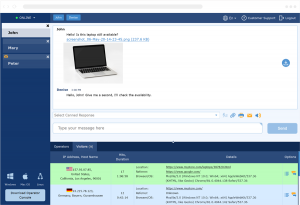 With web chat agent app you can chat from any computer no matter where you are. You just need to log into and start getting chats from customers. For those live chat agents who need to work both from office and from home, this live chat app will be very handy as it does not require installation. Moreover, it is very powerful and supports all live chat features agents need for chatting with customers.
With web chat agent app you can chat from any computer no matter where you are. You just need to log into and start getting chats from customers. For those live chat agents who need to work both from office and from home, this live chat app will be very handy as it does not require installation. Moreover, it is very powerful and supports all live chat features agents need for chatting with customers.
Spell Checker
 While chatting with customers it is important to stay professional and avoid confusing spelling mistakes. Spell-checker built into the native agent app will help to deal with this, underline mistakes and suggest possible variants. Spell checker supports almost all world languages and additional dictionaries can be uploaded if necessary.
While chatting with customers it is important to stay professional and avoid confusing spelling mistakes. Spell-checker built into the native agent app will help to deal with this, underline mistakes and suggest possible variants. Spell checker supports almost all world languages and additional dictionaries can be uploaded if necessary.
Passing information about customers
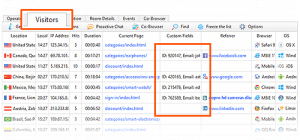 Personalization is a modern trend in customer service. When your agents recognize your customers, this makes the chatting experience more friendly and helps win loyalty. While your customers are on your website, you can pass variable to the live chat app and your agents can see visitor’s name, shopping cart content and other valuable details.
Personalization is a modern trend in customer service. When your agents recognize your customers, this makes the chatting experience more friendly and helps win loyalty. While your customers are on your website, you can pass variable to the live chat app and your agents can see visitor’s name, shopping cart content and other valuable details.
Chats transfer and chats between agents
 Sometimes it may be necessary to invite a co-worker from another department. Instead of finishing a conversation and asking to request chat for another department, agents can easily transfer chats to different departments without interruptions keeping the chat history. Additionally, if agents need to consult or ask something, they can initiate chats with co-workers right from the live chat app, without using third party software.
Sometimes it may be necessary to invite a co-worker from another department. Instead of finishing a conversation and asking to request chat for another department, agents can easily transfer chats to different departments without interruptions keeping the chat history. Additionally, if agents need to consult or ask something, they can initiate chats with co-workers right from the live chat app, without using third party software.
Customizable notifications
 In most cases live chat agents practice multitasking and perform other tasks during their workflow. Thus it is important to keep the process smooth and convenient and set alerts in live chat agent app so that they did not interrupt agents by stealing focus or loud sounds. In native live chat agent app it is possible to enable visual, system tray or sound notifications letting agents choose the most convenient alerts for them.
In most cases live chat agents practice multitasking and perform other tasks during their workflow. Thus it is important to keep the process smooth and convenient and set alerts in live chat agent app so that they did not interrupt agents by stealing focus or loud sounds. In native live chat agent app it is possible to enable visual, system tray or sound notifications letting agents choose the most convenient alerts for them.
Geo location map
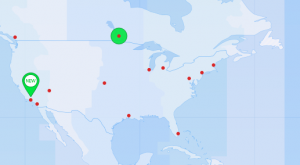 With native live chat agent app you can let your agents see all website visitors distributed on the world map and their time zones. Geo location map provides general vision of target audience location and allows choosing the best communication strategy. Moreover, such visualization will help your marketing team while planning campaigns.
With native live chat agent app you can let your agents see all website visitors distributed on the world map and their time zones. Geo location map provides general vision of target audience location and allows choosing the best communication strategy. Moreover, such visualization will help your marketing team while planning campaigns.
Screenshots
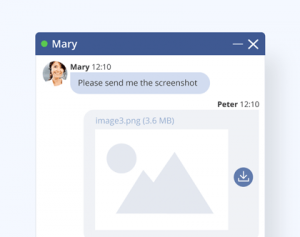 While chatting it may be necessary for live chat agents to quickly take and send screenshots. With native live chat agents app they can easily do this with a couple of clicks without involving third party tools. Alternatively, it is possible to paste screenshots from clipboard if agents prefer using other tools for taking screenshots. Chat visitors will be able to preview images without downloading.
While chatting it may be necessary for live chat agents to quickly take and send screenshots. With native live chat agents app they can easily do this with a couple of clicks without involving third party tools. Alternatively, it is possible to paste screenshots from clipboard if agents prefer using other tools for taking screenshots. Chat visitors will be able to preview images without downloading.
Media files preview
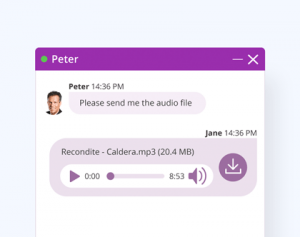 Whenever your agents get sound, video or image files, they do not need download them. Media files preview allows seeing, watching and listening to the file content without wasting time on download. However, if they need save a file, they can download it and attach to a ticket. Media files preview on live chat works both in chat window, native agent app and web agent app.
Whenever your agents get sound, video or image files, they do not need download them. Media files preview allows seeing, watching and listening to the file content without wasting time on download. However, if they need save a file, they can download it and attach to a ticket. Media files preview on live chat works both in chat window, native agent app and web agent app.
File transfer security
 Security is the main priority for many companies. However, how to keep computers of live chat agents secure if website visitors can send infected files in chat? With file types restriction feature, you can allow specific file types or block file extensions which may be considered as dangerous, e.g. archives or executable files.
Security is the main priority for many companies. However, how to keep computers of live chat agents secure if website visitors can send infected files in chat? With file types restriction feature, you can allow specific file types or block file extensions which may be considered as dangerous, e.g. archives or executable files.
Idle detection
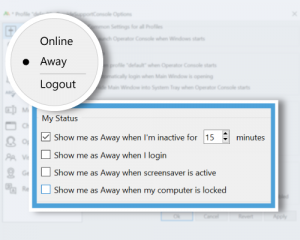 If for some reason an agent forgot to log out and left the native live chat app online, it can automatically switch to away mode in specific number of minutes of inactivity or when the screensaver activates. This way the agent will appear offline to customers and will not be able to get new chats.
If for some reason an agent forgot to log out and left the native live chat app online, it can automatically switch to away mode in specific number of minutes of inactivity or when the screensaver activates. This way the agent will appear offline to customers and will not be able to get new chats.
Which live chat features do you find useful in your workflow? We would like to hear about this in our live chat.
- Should you use emojis at work? A practical guide - June 17, 2025
- How to streamline your customer service with ChatGPT - May 28, 2025
- How to use real-time translation to chat with customers - April 18, 2025

