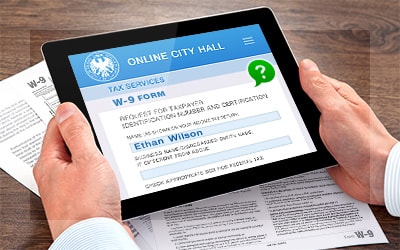
Improve Your Public Image with Live Support
Whatever you are a drivers' license office, county records department, mayor's office, or any other public service related branch, live help through your website is something that can dramatically improve the way the public perceives your organization.
Live website chat allows your staff to interact professionally with the public and the corporate community. It humanizes your website while improving accessibility. It's the customer relations tool that can benefit all government offices.
Many governmental departments have websites where electronic forms are used to assist with the processing of paperwork. If people need help with these forms, they cannot get help without sending emails or disconnecting from the session to use their phone line to call the office. Provide Support allows administration staff to help these people online so that forms get filled out correctly and speedily processed.
Provide Support live chat is very easy to use. When website visitors need help or request information, they click on a Live Assistance button on the website to open a private message window. The visitor fills in the pre-defined information fields, adds a question, and then clicks on the "Start Chat" button. The administrative staff member (or operator) receives the chat request, reviews the information, and decides whether to accept. If the request is accepted, the operator and site visitor communicate with each other via real-time text messaging.
Administrative personnel can also transfer chats to other departments that are better able to answer specific questions. Other staff members may be invited to join a chat. All chats between the operator and visitor are conducted in a private window and cannot be seen by other website visitors.
Live chat speeds the flow of information between your department and the website visitor; all information that can be given over the phone can be more expeditiously given during a live chat session. For example, administrative staff can send website visitors to pages containing driving directions to local branch offices. Unlike with telephone calls, visitors can readily be shown pages with complex legal and graphical information in the form of charts and tables.
Provide Support live chat can improve your bottom line with more efficient operations and better public relations. It allows public service staff to better assist the public while improving image and lowering costs. Live website chat underscores the "service" in public service organizations.
Key Advantages of Using Provide Support in Government Organizations
- Improved Operator Multitasking
One operator may assist several online visitors at the same time, which decreases customer hold times. - Improved Inter-Office Communication
Provide Support facilitates operator-to-operator chats and inter-department chats for additional help. - Efficient Information Exchange
Direct your visitors browsers to other pages with specific information or other department home pages. - Secure Chats
Conduct chat sessions containing sensitive information over a secure connection using industry-standard encryption.
Convenience for Site Visitors and Administrators
Provide Support allows website visitors to check the status of applications and get instant answers to their questions. Administrators can also assist visitors by sending them to particular information pages or online forms.
Canned answers save time by giving instant responses to common questions. Answering such questions in a chat session is much faster than staff taking telephone call after telephone call, to answer the same questions and to transfer calls.
Assured Confidentiality
Each chat takes place in a private room, so only the operator and the visitor can see it. Chats containing sensitive information can take place over secure connections using Provide Support's industry-standard encryption. You can also place your chat button on secure and password-protected web pages.
Quality Control
Transcripts of all chat sessions may be automatically sent any email address. Information from these chats can be used for quality control purposes, training new staff members, and deciding which information needs to be added to the website. All chat transcripts are date and time stamped for verification purposes.
Personalize the Chat Experience for Each Department
Each department can customize the appearance of its chat window with an individual background. For example, the chat invitation screen and window of a records department can have photo of a library in the background. The chat window may be customized to show the department logo, colors, etc. Greetings and system messages can also be changed. Administrators may put their individual email address into the system so that visitors can send them an email if they are not available for online help.
