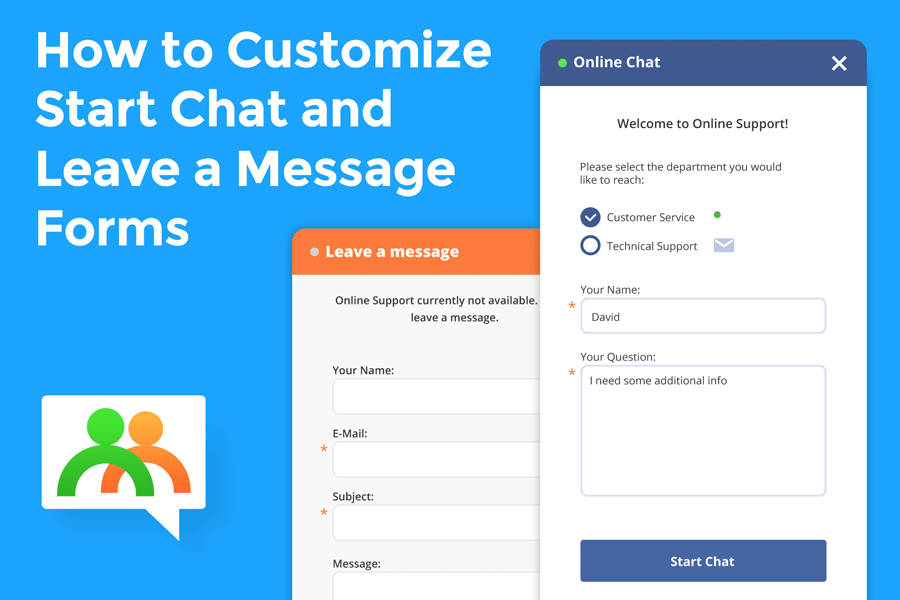What do Provide Support customers like most of all about our live chat product? With a great set of features Provide Support live chat window can be customized to match any website look and feel and allows collecting various information about customers through pre-chat survey and leave a message form. For many business owners it is important to collect information about customers and analyze it before and after the chat conversation. For this purpose we added a possibility to customize start chat and leave a message forms. Start Chat Form Customizations Pre-chat form or pre-chat survey can contain any number of fields as well as a custom greeting message. The content displayed on the pre-chat form will not slow down the website loading since it loads only after the chat button has been clicked.
Continue reading