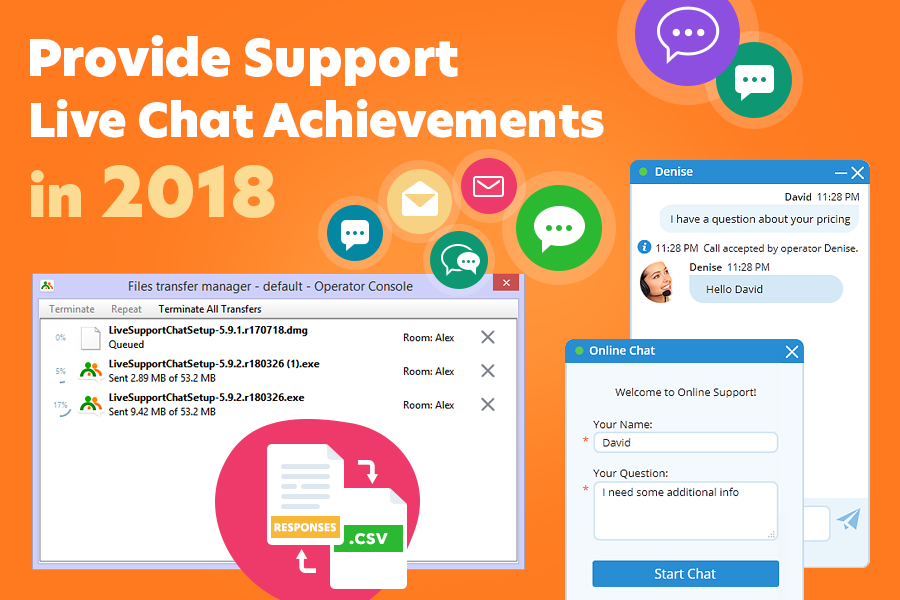2018 year was very productive and rich for new features in Provide Support. A complete system redesign made it possible to add new functionality and start working on major upgrades which will help to improve live chat customer experience and increase customer engagement and customer support team productivity.
Modern embedded chat window
Light built into your website page chat window will become part of your website and will let your customers easily contact you while they are browsing your website. The following features are available with new embedded chat window:
- chat window theme and color customization
- modern live chat icons
- time stamps
- operator picture appears next to operator’s message
- customizable chat window title
- possibility to hide chat button when you are offline
- chat window position adjustment
- compatibility with all mobile devices
- possibility to add custom drop-down lists to pre-chat and leave a message forms
You can easily switch to new chat window design in your account Control Panel on the Account Settings / Live Chat Messenger Mode page. All new accounts come with modern chat window enabled by default.
Import / Export functionality
No matter whether your account is for small business or has more than 10 operator profiles you can now import your list of canned responses instead of entering them one by one. For large companies we added a possibility to import a list of operator profiles from CSV. Below are listed all available features:
- bulk operator profiles creation
- bulk canned responses creation
- canned responses export
- transfer canned responses between accounts
- reordering with drag-n-drop
New Operator Console features
Operator console tool is no less important than great looking chat messenger. The more convenient the operator console is the higher is the performance of your customer service team. The following features have been added:
- File transfer manager allows managing the files you send in chat
- Files drag and drop
- Console interface translation into Russian, German and Chinese
- Microsoft Pinyin support for Chinese language
- Stability improvements and new design elements
Privacy and security settings
To make our system compliant with GDPR rules we added the following features:
- Secure connection is turned on for all new accounts by default
- Possibility to hide all visitors’ IPs from monitoring
- An ability to turn on optional or required personal data processing consent on pre-chat and leave a message forms
Moreover, to improve chat process convenience and protect your chat from abusive visitors we added the following features:
- Possibility to block a single IP, the whole IP range or URL
- IP addresses filtering in the operator console
We hope you will take advantage of all our new features and let us know what kind of improvements you would like to see in our system. By the way, more features like chat stats and operator console for mobile devices are coming soon.
- Should you use emojis at work? A practical guide - June 17, 2025
- How to streamline your customer service with ChatGPT - May 28, 2025
- How to use real-time translation to chat with customers - April 18, 2025