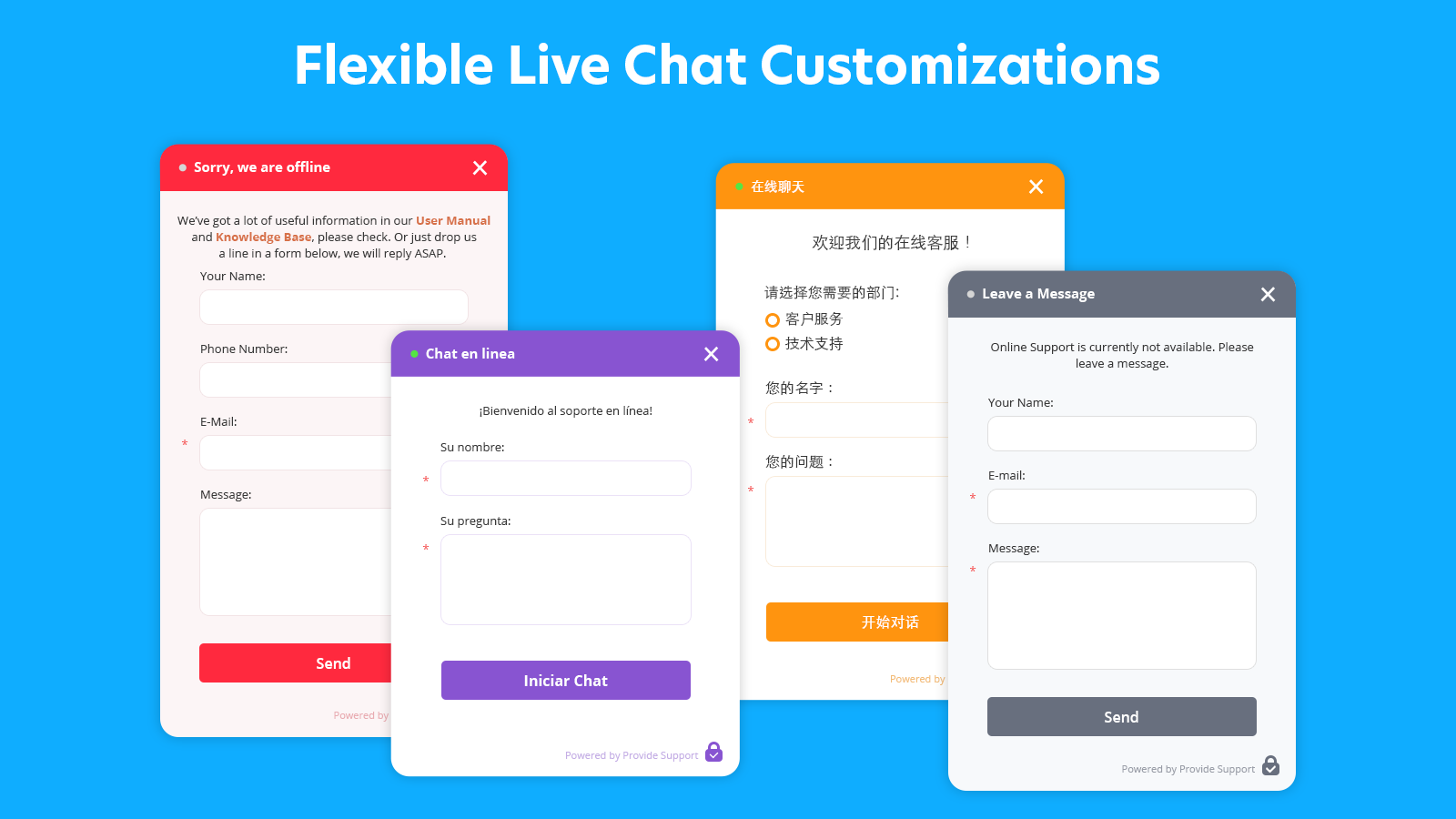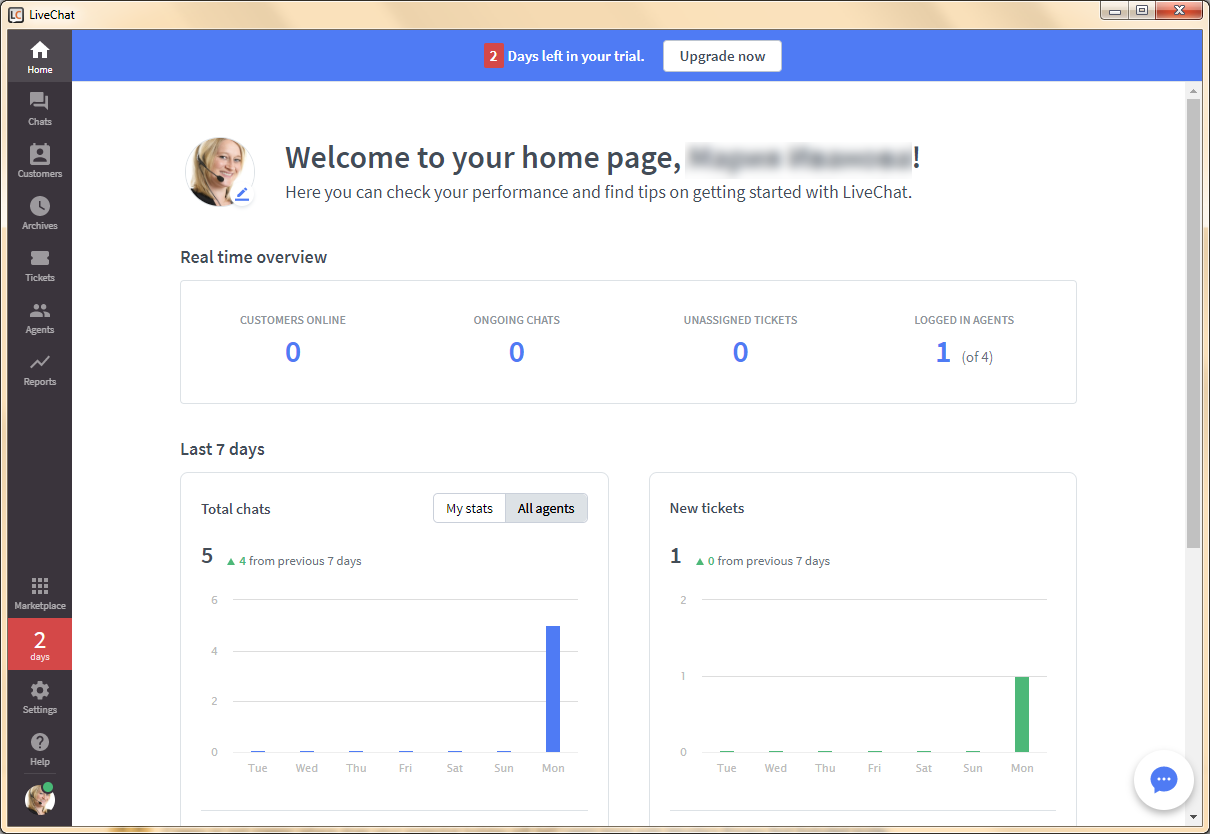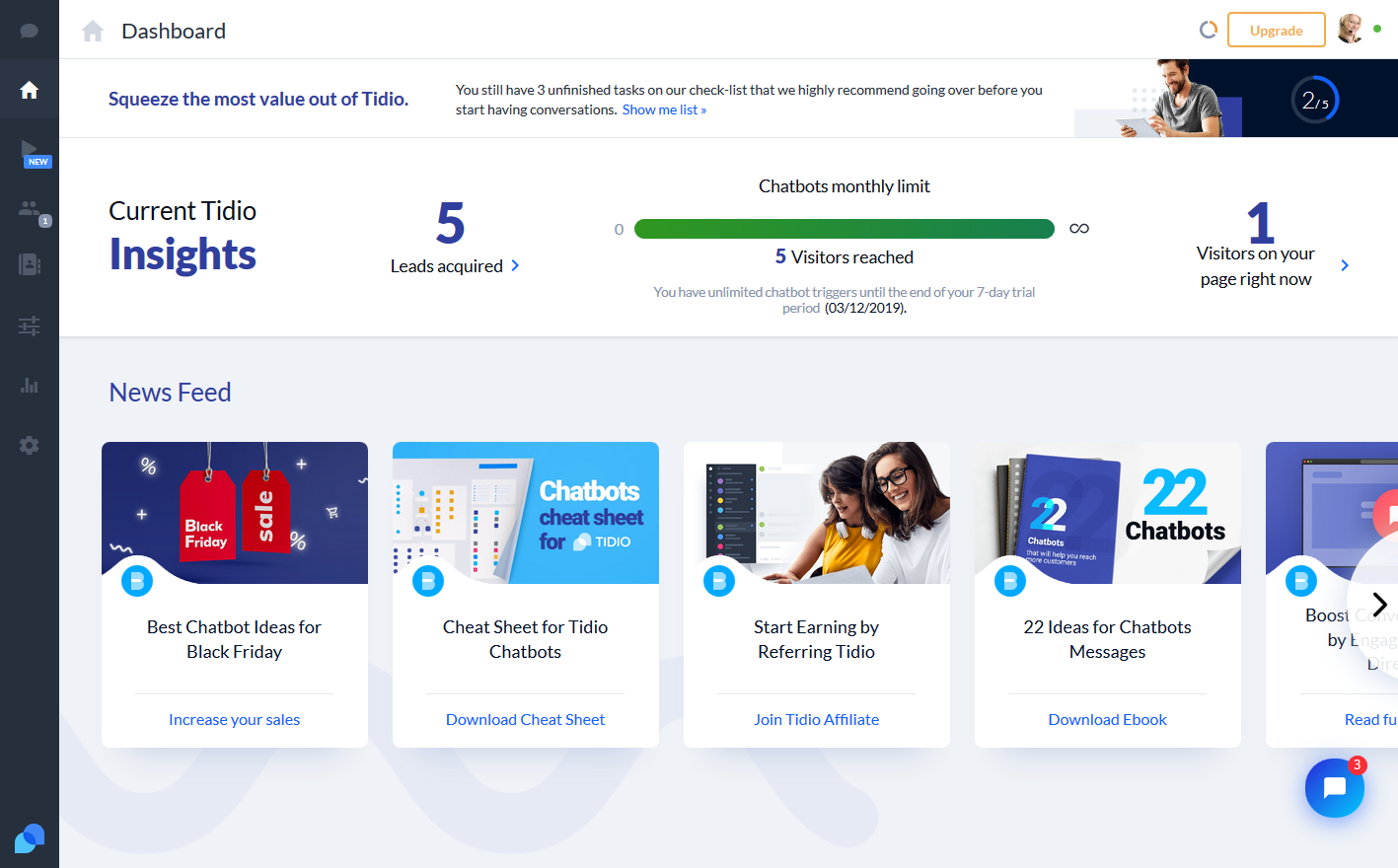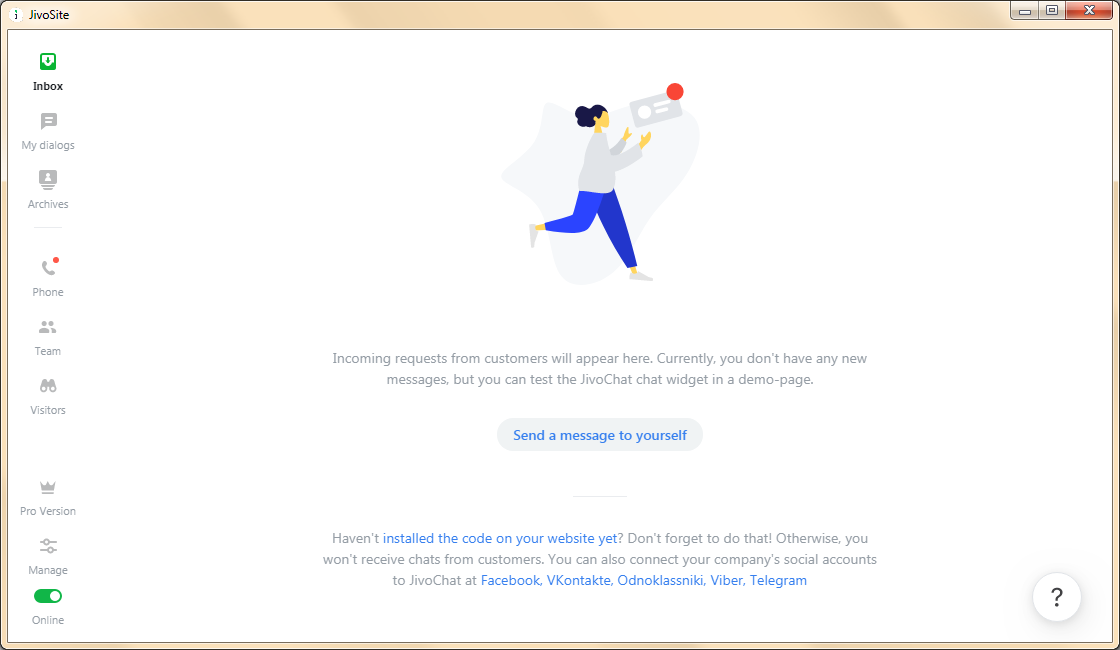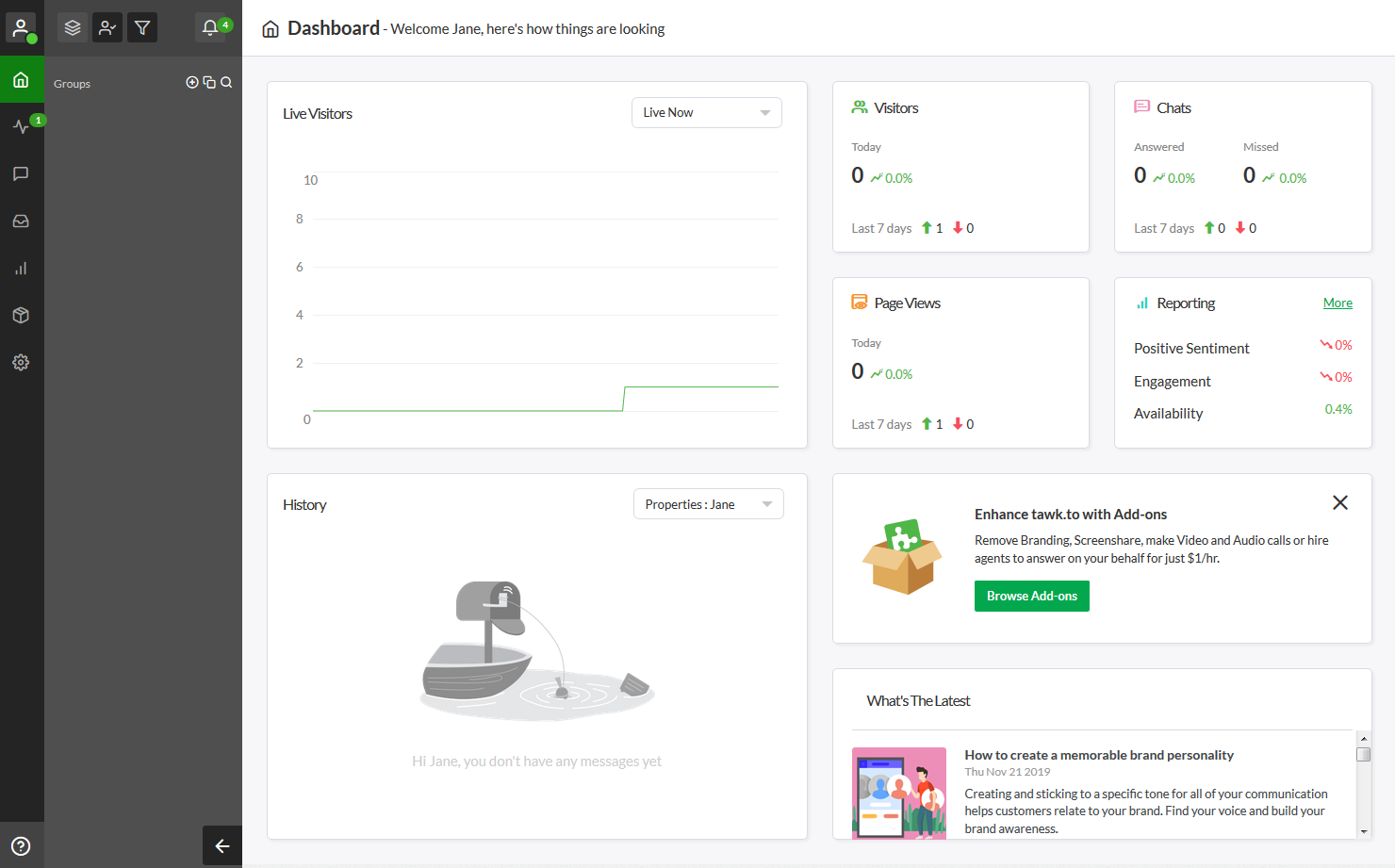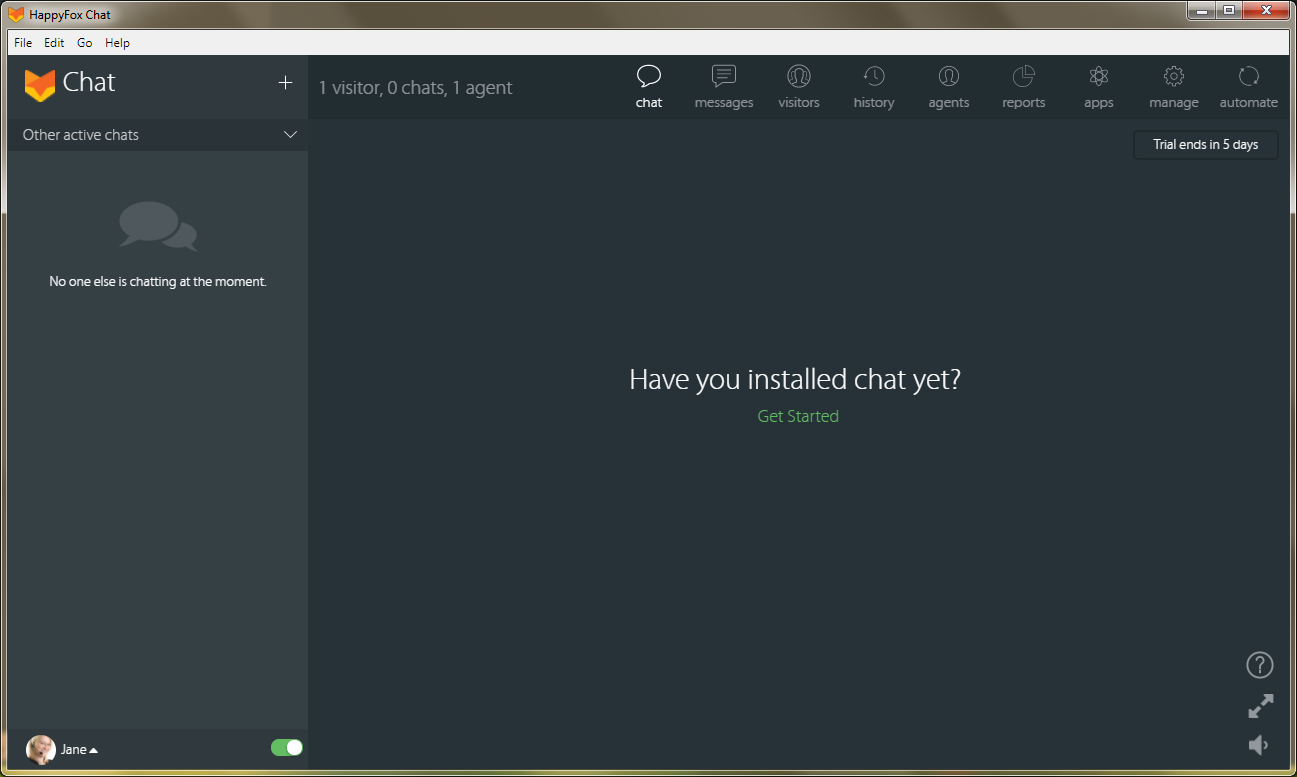In 2020 year businesses will try to do their best to provide excellent customer service and satisfy their customers. However, to offer smooth customer experience you need not only to answer questions and provide correct answers, but also offer your customers convenient for them communication channels.
Modern customers cannot imagine a website without a click-to-chat button. Live Chat allows them to contact businesses wherever they are and ask questions without waiting for email response or listening to IVR. In this blog post we will review major players on the modern live chat market. In our review we will highlight the following sides of each provider:
- Available options for adding live chat button to a website
- Live chat window customizations
- Live chat features that facilitate chatting workflow
- Live chat agents’ experience
- Pricing
- Weak sides
Provide Support
Available options for adding live chat button to a website
With Provide Support live chat software there are several option for adding a click-to-chat button to a website:
- Live chat icon can be added to any position on a website page
- Chat icon color can be customized and users can select any image from the gallery
- Additionally, users can upload their own custom images and add different chat button images to different website pages or websites if the chat tool is used on several websites
- Text chat link code is available
- There is a possibility to add several live chat button or text chat links to the same page
- It is possible to hide offline chat button
- Live chat script does not slow down website content loading. Only chat button image is loaded, while the whole messenger loads only after a visitor clicks a chat button.
Live chat window customizations
- Live chat window can be customized to match any website look and feel
- It is possible to change chat window color, size and choose theme
- You can add / remove fields from pre-chat and offline forms
- Language customization and RTL support
- Operator picture displaying
- Chat window titles and greeting text can be changed
- Post chat survey is also fully customizable
- Optionally, it is possible to enable and upload your company logo to chat window
- Chat window can be displayed either as embedded one on a website or open as a pop up
- One chat window customization per account
Live chat features that facilitate chatting workflow
Provide support offers a wide range of features which facilitate chatting workflow:
- Canned responses grouping: for the whole account, specific department, specific operator and custom groups
- Customizable notifications for operator about an incoming chat request or messages
- Possibility to pass additional variable about visitors to the operator console
- “Called from” option which allows easily see where the chat button was clicked and thus faster assist a customer
- Blocking access to chat for specific IP, IPs range, URL or even country
- IPs filtering in the visitors monitoring list
- Convenient chats distribution
- File sharing
Live chat agents’ experience
For live chat agents Provide Support offers:
- Browser based operator console which can be accessed from a browser and supports all basic features needed for chatting
- Native operator console for Windows, Mac and Linux
- Mobile console apps for iOS and Android
- Detailed visitor monitoring and Geo location map for current visitors
- Possibility to customize console’s columns and displayed information about visitors
- Remote logout from all devices if an agent forgot to do this
- Operator-to-operator chats
- Chats transfer
Pricing
Provide Support offers free 10-day fully functional trial and 30-day money back guarantee. No credit card is required for registration. Prices are very reasonable and start from $8.25 for 1-operator package. All subscription packages have the same set of features and differ only by a number of operator profiles in the account. A subscription package can be paid by Debit / Credit card, PayPal, Bitcoin, wire transfer, check or Alipay.
Weak Sides
Provide Support does not offer integration with CRM as well as detailed statistics, except Google Analytics integration. However, their statistics is under development and will be available soon.
LiveChat
Available options for adding live chat button to a website
LiveChat is widely used powerful live chat software provider. They offer the following options for placing a live chat button to a website:
- Position in pixels
- Text chat link
- Custom chat icon image
- Low number of available live chat images
- Possibility to hide chat button on mobile devices
- The chat messenger jumps out immediately when customers click chat icon
- Integrations
Live chat window customizations
For chat window the following customizations are available:
- No possibility to resize or move chat window
- Language customization
- Very detailed color customization for all chat window elements
- Possibility to hide commands from the toolbar
- Multiple chat window customizations within one account
- Uploading company logo to chat window
Live chat features that facilitate chatting workflow
LiveChat has been offering their service for a long time and they developed a lot of nice features that facilitate customer service workflow:
- Preview of what a visitor is typing
- Previous chat history loading
- Automated re-routing of chats after specific timeout
- Tags for chats
- Possibility of supervisor to preview all chats in real time
- File sharing
- Canned responses (only one level without a possibility to group them)
- New message alert on the chat icon
- Reporting
- Knowledge Base
Live chat agents’ experience
For operators LiveChat offers:
- Browser based operator console
- Native operator console and mobile apps
- Intuitive and convenient interface
- Showing chat history and detailed reporting
- Operator console apps for mobile devices
- Detailed real time visitor monitoring
Pricing
Prices start from $16 per month if billed annually. However, they do not provider refunds and offer different subscription packages for any business size.
Weak Sides
LiveChat do not provide operator-to-operator chats. Though this feature is very convenient and can be helpful to avoid additional messengers for communication.
Tidio
Tidio is very intuitive in usage live chat software. In addition to the live chat tool Tidio offers
chat bots which help you automate your customer service workflow. With Tidio free chatting package is available.
Available options for adding live chat button to a website
For placing a live chat button to a website Tidio offers the following opportunities:
- Live chat button can be added to the left or right position on a website page
- Chat button can be added to several domains, but it cannot be customized per website
- Neither a possibility to add a text chat link nor pass variables from website scripting is available
- Hiding chat button on mobile devices
- Integrations
Live chat window customizations
The following chat window customizations are available with Tidio:
- Chat window color customization
- Uploading company logo to chat window
- No possibility to hide icons from the chat window toolbar
Live chat features that facilitate chatting workflow
Tidio is very intuitive in usage. By offering chat bots it allows automate some processes and provide responses to standard and most frequently asked questions. However, chat bots cannot replace human operators who can handle complicated queries and deal with complaints. The following features make chatting process smooth and convenient:
- Possibility to see what a visitor is typing
- Automated greetings
- Handling chats from FB Messenger
Live chat agents’ experience
Besides chat bots Tidio offers for live chat agents the following features which may facilitate their customer service workflow:
- Desktop and mobile apps
- Possibility to preview chat history for the visitor in chat
- Chatting workflow scheduling
- Chats are visible to all agents
Pricing
Tidio offers both free and paid chat version. Free version has limited number of features, does not provide visitor monitoring and only three operator profiles can be created. No refunds are provided and payments are accepted only by cards.
Weak sides
While testing Tidio we noticed the following drawbacks:
- Pre-chat form cannot be customized to collect additional details
- Operators have admin rights and can customize account settings
- Many additional clicks required to accept an incoming chat
- Chats are not routed automatically
- Connectivity issues in desktop application, no clear error message regarding connection failure
JivoChat
JivoChat offers a comprehensive customer support tool that allows customers chatting with operators in a convenient for them way via favorite platforms and use phone to call whenever they need.
Available options for adding live chat button to a website
JivoChat offers the following options for adding a live chat button:
- Chat button can be added to the right corner on a desktop or left or right corner on a mobile
- There is no possibility to hide a chat button on a mobile device, but it is possible to use different chat icons on desktop and mobile
- Integrations
Live chat window customizations
The following chat window customization options are available:
- If you use one account on several websites, you can customize chat window per website
- Chat window color can be changed
- Language customization
- Operator picture
- Pre-chat form has three fields and is not customizable
Live chat features that facilitate chatting workflow
JivoChat is very intuitive and convenient in usage, they offer the following features which facilitate customer service workflow:
- Automated proactive chat invitations
- Preview of what a visitor is typing
- Emoticons on the chat window toolbar
- Notification about a new message on the chat button
- Spam protection
Live chat agents’ experience
- The following features help improve experience of the agents using JivoChat
- Operator-to-operator chats
- Tags for chats
- Possibility to display chats history
- Separate area for notes about the chat
- Auto translation for live chat agents
- No RTL support
- Desktop, browser based and mobile operator apps
- Reporting for operators
- Real time visitor monitoring
Pricing
JivoChat offers basic free version which does not support all described above features. Their professional version costs $13 for 1 operator profile if billed annually. They do not provide refunds. Only 10-day money back is possible if after the free trial service has not been used for 10 days.
Weak Sides
Among drawbacks which we noticed while testing JivoChat are the following:
- Pre-chat form cannot be customized
- There is no way to position chat button on a page or add several links on the same page
- Canned response cannot be grouped
Tawk.to
Tawk.to offers simple and easy to use free chat system. Their chat window is quite primitive and loads together with website content. The loading is rather fast due to chat window simplicity and lack of customizations which can slow down the loading.
Available options for adding live chat button to a website
In terms of adding a live chat button to a website, Tawk.to allows the following:
- Adding a chat button to bottom corners or sidebars
- Chat button image and bubble selection from a gallery
- There is no option for uploading a custom image
- Text chat link option
- Possibility to hide chat button on a mobile device and when offline
- Integrations
Live chat window customizations
For chat window Tawk.to offers basic customizations:
- Chat window color changing
- Multiple chat window customizations
- Disabling buttons on a chat messenger toolbar
- Operator pictures
- Language customization (without RTL support)
- Possibility to customize chat window size
Live chat features that facilitate chatting workflow
The following features make chatting process smooth and convenient:
- A rich set of emojis
- Preview of what a visitor is typing
- File transfer
- Group messaging
- Eye-catcher on chat button
- Automated greetings
- IP blocking
- Tickets based on chats
Live chat agents’ experience
For operators Tawk.to offers convenient chatting environment and a rich set of tools which help streamline chatting process:
- Chats between operators
- Detailed real time monitoring
- Reporting
- Canned responses
- Scheduler
- Automated translation
- Storing chat history
- Operator console apps for desktop and mobile
Pricing
Tawk.to offers free chat solution. However, branding can be removed for additional fee.
Weak Sides
While testing this chat tool we noticed the following weak sides:
- Maintenance downtime
- No canned responses grouping
- No support for RTL
- Offline form cannot be customized
- No column titles in visitors list
Happyfoxchat
Happyfoxchat offers a comprehensive helpdesk solution which includes live chat tool, chatbots and ticketing. We evaluated their live chat tool and here is our overview:
Available options for adding live chat button to a website
- Available several positions for the live chat button: bottom right, bottom left (horizontal), right edge, left edge (vertical)
- It is possible to change only the color of chat button and not the image itself
- Possibility to upload custom chat button image hosted on customer’s server
- No possibility to hide chat button on mobile devices
- Integrations
Live chat window customizations
- Chat window color customization
- No possibility to upload company logo
- Multiple chat window customizations per account
- Pre-chat form cannot be customized in “Starter” package and allows adding limited number of fields in other plans
Live chat features that facilitate chatting workflow
- Displaying chat history
- Tags for chats
- Chats transfer
- Proactive chats
- File sending
- IP blocking
- Chats queue (available only for specific payment plans)
Live chat agents’ experience
- Scheduler
- Monitoring
- Operator console for Windows, MacOS, iPhone and Android
- Reporting
- Possibility to view past chats history for specific customer
Pricing
Happyfoxchat charges for a number of chats. They offer several plans which include limited number of departments and chats. At the same time, it is possible to create unlimited number of operator profiles. Their cheapest plan “Starter” costs $29 per month and allows 500 chats, some features are not available in this plan.
Weak sides
We noticed the following drawbacks while testing Happyfoxchat:
- Limited departments and limited chats: Some companies have a low volume of chats but a lot of departments due to their complicated business structure. In addition, charging for the chats volume may be unfair in case of floods and those chats where a website visitors contacted the wrong company
- Narrow operators chatting area which cannot be resized
- No possibility to view visitor navigation history in real time
Conclusion
In this post we compared several live chat software providers – both free and paid. For small businesses it may be reasonable to use free live chat software. However, for those who value their time and customer service channel stability, it may be necessary to use paid live chat service, since they guarantee 99% uptime and do not have maintenance downtime like free live chat software providers. Additionally, it may be necessary to collect more information about the visitors before chatting. Provide Support offers a possibility to customize a pre-chat survey, add there custom lists and additional fields.
It is also important to offer separate access to live chat for operators and account admins. For large companies where live chat agents are responsible only for chatting with a customer it is important to offer separate operator console application where chatting with a visitor can be conducted. Access to the account admin area should be restricted in this case.
- Should you use emojis at work? A practical guide - June 17, 2025
- How to streamline your customer service with ChatGPT - May 28, 2025
- How to use real-time translation to chat with customers - April 18, 2025