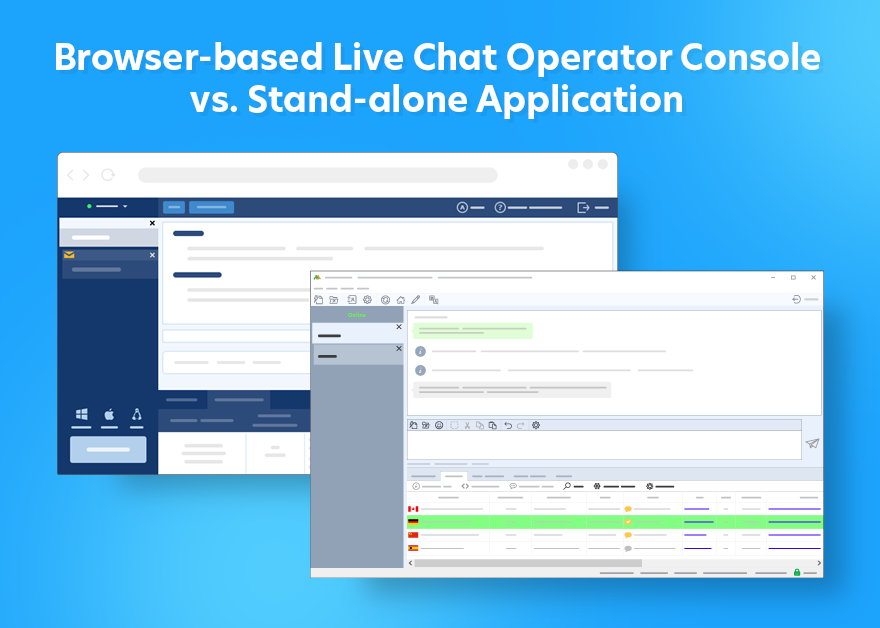Our customers often ask us what is the difference between our browser based live chat operator console version and the native operator chat client. Though both are operator consoles, they are slightly different as are built using different technologies. In other words, both live chat apps support all features required for chatting with customers, but your choice of the version depends on various circumstances. In this post I will tell you about differences between these versions and when it is better to use one or another live chat operator console app.
Browser based operator console
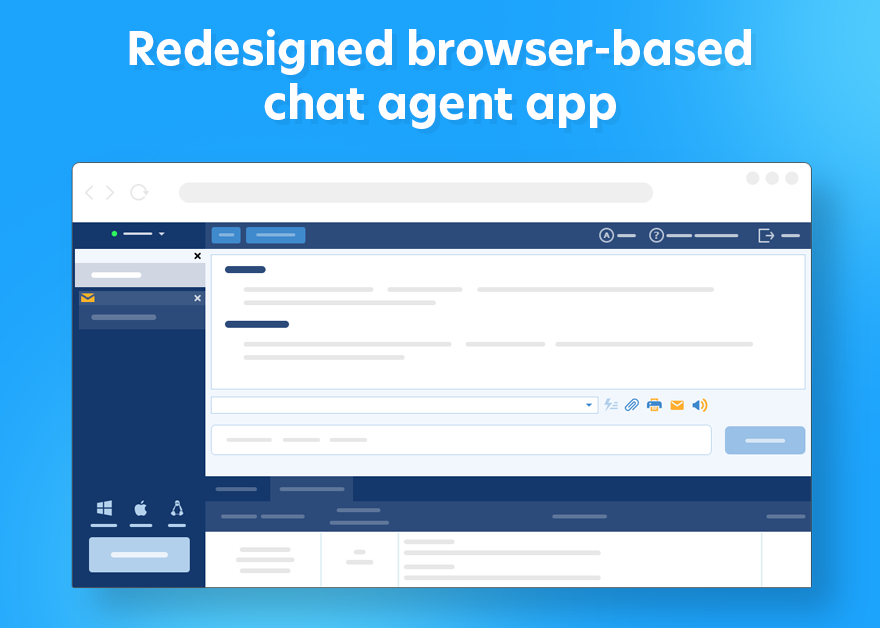
Browser based or web based live chat operator console is a great option if for some reasons you cannot use the stand-alone console version. First of all, it does not require installation and can be used in terminal server environment, for example, or when for particular reasons the application installation is not possible.
Additionally, if you need to access your chat from a different computer, you can quickly log into the web based version without saving your login details and configuration on the machine.
Even though the browser console looks simple, it has everything you need to chat with your visitors and monitor your website in real time. Below are the benefits which make this console convenient and easy to use:
- No installation
- Media files preview and possibility to download if necessary
- Files drag and drop and sending from a clipboard
- Straightforward language interface changing
- An ability to send yourself a transcript of the conversion directly from the operator console live chat app
As well as stand-alone console the web based application fully supports real time monitoring, highlights visitors in chat with an operator and changes status to “away” mode.
We recommend using the web based live chat operator console in the following situations:
• You have no possibility to install our native operator chat client
• You temporarily work on a different PC where you would like not to store your login information
Stand-alone operator console
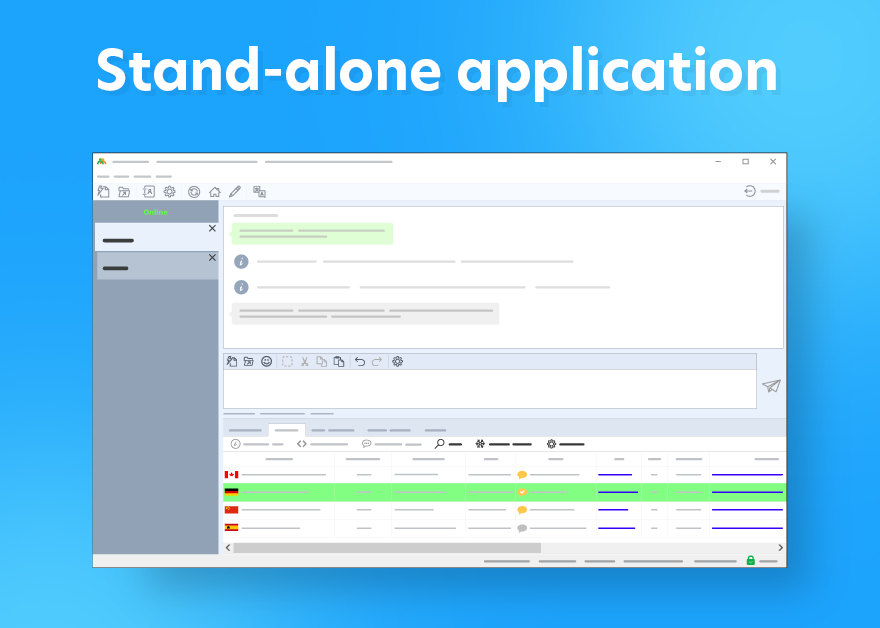
Definitely our stand-alone application is more powerful. Besides all features available in the web based console it gives a possibility to:
- view visitors distribution on a world map
- undock tabs and place them on different monitors
- copy information from the Room Details tab to clipboard
- set convenient sound and visual notifications for various events
- create several user profiles with help of Profile Manager
- set what kind of information you would like to have displayed on the chat tab
- automatically switch to “away” mode if there has been no activity on a computer
- set what kind of columns to display in Visitor Monitoring section
We recommend using our stand-alone console in the following situations when:
- your Internet connection is unstable. The stand-alone console will keep the chat session for some time while the application is reconnecting
- you need to allow connection through proxy server
- the console should launch when your Windows starts
- you need to enter several operator profiles from one computer and keep credentials
The native live chat operator console app is more powerful than the browser based one and can be used on Windows, Mac and Linux. We recommend our customers using it. However, in case when for some reasons you cannot install the application or have no desire to do this, our browser based console will work perfectly for your chatting workflow.
We also work on improving both applications and would be glad to hear from you about the features you would like to see in our live chat operator consoles.
- Should you use emojis at work? A practical guide - June 17, 2025
- How to streamline your customer service with ChatGPT - May 28, 2025
- How to use real-time translation to chat with customers - April 18, 2025