All Kaspersky products present a powerful security system. So it is normal that in its default setup, or after a scheduled update, Kaspersky will prevent the chat client from connecting online. If you are using Kaspersky Internet Security, on trying to log in to your operator console, you may receive one of the following error messages:
- "CreateProcess failed; code 5"
- "windows cannot access specified device path or file, you may not have the appropriate permission to access the item"
To white list the console, you would need to add it to the Trusted Applications list. Below we are giving references to official instructions by Kaspersky for products Kaspersky Anti-Virus and Kaspersky Internet Security.
Instructions provided in their knowledge base are very detailed, with illustrations, so we have decided not to repost it here. Please click the link for your product to get redirected to their support page:
- Kaspersky Anti-Virus 2015
- Kaspersky Internet Security 2015
- Kaspersky Pure 3.0
- Kaspersky Pure 2.0
- Kaspersky Internet Security 2013
- Kaspersky Anti-Virus 2012
- Kaspersky Internet Security 2012
- Kaspersky Anti-Virus 2011
- Kaspersky Internet Security 2011
In the instructions page, and this is applicable for both products and both 2011 and 2012 editions, at step 6, make sure ProvideSupportConsole.exe is not listed under "Exclusion Rules" tab in the "Trusted Zone" window.
At step 9, in the "Exclusions for application" screen, verify that all four checkboxes are selected:
- Do not scan opened files
- Do not monitor application activity
- Do not monitor child application activity
- Do not scan network traffic
Additionally, it is necessary to allow *.providesupport.com domain with Kaspersky Anti-Banner. As when all scan methods for this feature are enabled, the operator console application will experience connectivity issues. Please follow the instructions below to allow Provide Support domain:
- Open Settings / Protection Center
- Follow to Anti-Banner Settings
- Click 'Settings' below 'Use the list of allowed URLs'
- On the appeared dialog window click ‘Add’ and insert *.providesupport.com
- Click 'Ok' to save changes
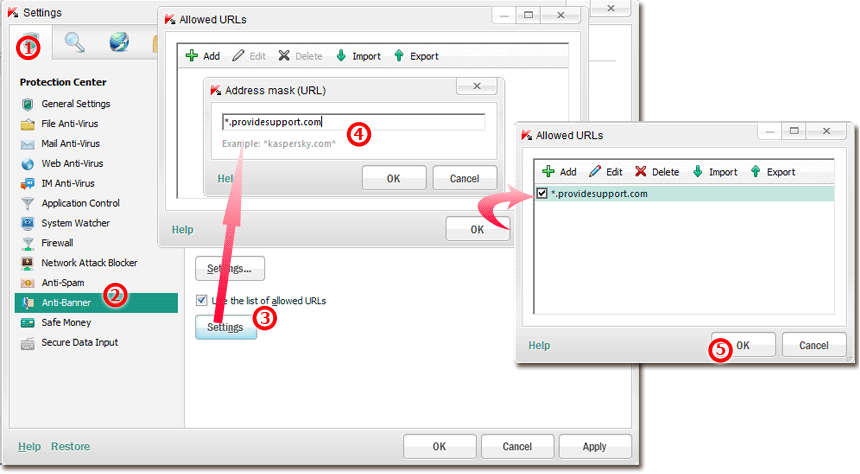
Once done, restart your operator console.
- What to do if your agent app is giving you "Cannot connect to the ProvideSupport Chat Server" error
- How to add the chat client to trusted in AVG Internet Security
- How to add the chat service to trusted in Microsoft Security Essentials
- How to add the chat service to trusted in ESET NOD32 Antivirus
- How to add the chat client to trusted in Norton Internet Security
- How to add the chat client to trusted in Symantec Endpoint Protection
- How to add the chat service to trusted in Trend Micro Internet Security
- How to add the chat client to trusted in Avast Internet Security
- How to add the chat client to trusted in McAfee
