|
<< Click to Display Table of Contents >> Operator Module > Native agent app > Native agent app 7.X.X > Using the app > Chatting > Agent Permissions |
General
Two types of permissions can be activated or deactivated for the agents by the Provide Support account administrator:
•IP blocking from the agent app
•Chats auto accepting
IP blocking permission
IP blocking can be restricted by the administrator of the Provide Support live chat account:
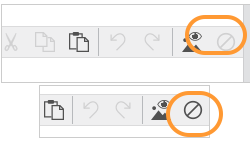
IP blocking permission
Chats auto accepting permission
An option to accept chats automatically can be restricted by the Provide Support account admin:
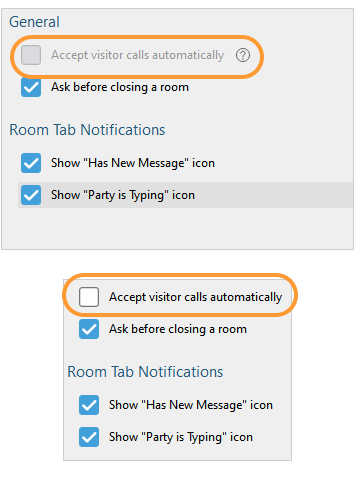
Chats auto accepting restriction
Messages deleting permission
If messages deleting is restricted in agent's profile, then "Delete this message" option will be inactive for the agent:
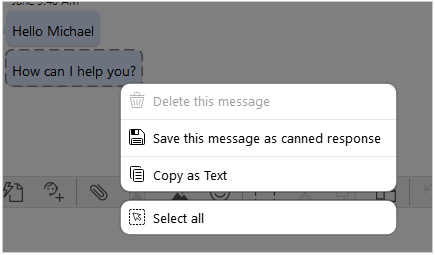
Deleting message restriction in desktop app
Messages editing permission
An agent can edit three latest messages.
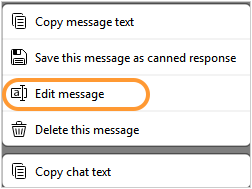
Editing agent messages
However, if message editing permission is disabled for an agent the option "Edit message" will be inactive in the context menu.
Monitoring chats of other agents
This permission allows monitoring chats of other agents in real time and join them if necessary. While monitoring chats an agent can block visitors and view or hide images. All chat history is visible as well as files and images. However, to join a chat an agent needs to click "Join" button in the agent app.