|
<< Click to Display Table of Contents >> Operator Module > Native agent app > Native agent app 7.X.X > Using the app > Agents monitoring |
General
Agents monitoring is the feature which allows monitoring ongoing chats of other agents in the agents app and join them when necessary to assist agents or take over the chat.
Monitored chats appear in a separate tab in the agents app and move to the panel with other chats if an agent decides to join a chat.
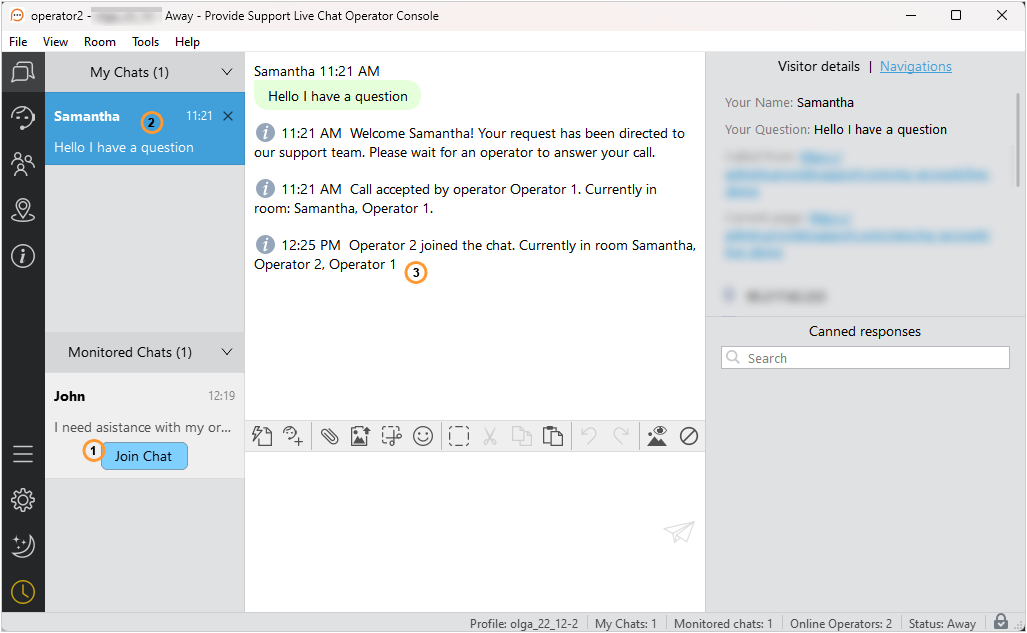
Agents monitoring
1.Monitored chat. A button "Join" chat" is active and an agent can click on it to join an ongoing live chat conversations and start participating in it. All chats in "Monitored chats" tab are read-only. If you want to join a chat and start writing in it you need to click "Join chat" button.
2.Active chats of the operator. This is the panel with active chats which were accepted by an operator. Monitored chats are moved to this panel when an agents joins them.
3."Joined chat" system message. It appears when an agents joins a monitored chat. This system message can be displayed both to visitor and operator or disabled for any of them or for both.
What can be done with monitored chats
The agent who is monitoring chats can do the following:
1.Read and scroll monitored chats
2.Preview images and open sent files
3.Block IPs if this permission is enabled
4.Join chats
The agent who is monitoring chats cannot do the following:
1.Write anything unless the chat has been joined
2.Close monitored chat
To start monitoring chats of other agents, the account manager should activate " Monitoring chats of other operators" permission.