|
<< Click to Display Table of Contents >> Integrations > Shopping Cart Integrations > CubeCart > CubeCart Integration |
Provide Support Live Chat and CubeCart Integration
Adding Live Chat to CubeCart shopping cart system is quite an easy task which can be achieved by adding a chat button code directly into your CubeCart skin source file. To proceed with integration, please follow the steps below:
1.In your Provide Support account Control Panel, please follow My Account / Account Settings / Images page and select a set of vertical images for your chat buttons. You can take a look at the available Live Chat buttons in our gallery.
2.Follow to My Account / Chat Button Codes page and choose there 'Fully Featured Chat Button Code with Uploadable Online / Offline Images' and copy it.
3.Connect to your FTP or CPanel to access your CubeCart files.
4.Now follow Skins / Your_Skin_Name / Templates
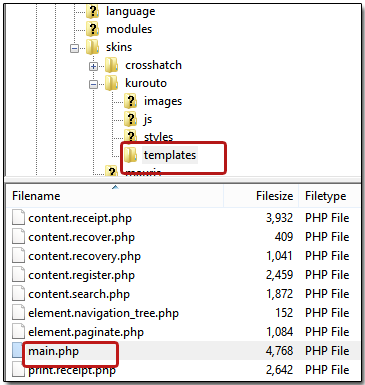
Editing Skin Template
5.You can check your skin name Store Settings / Layout section in your CubeCart admin
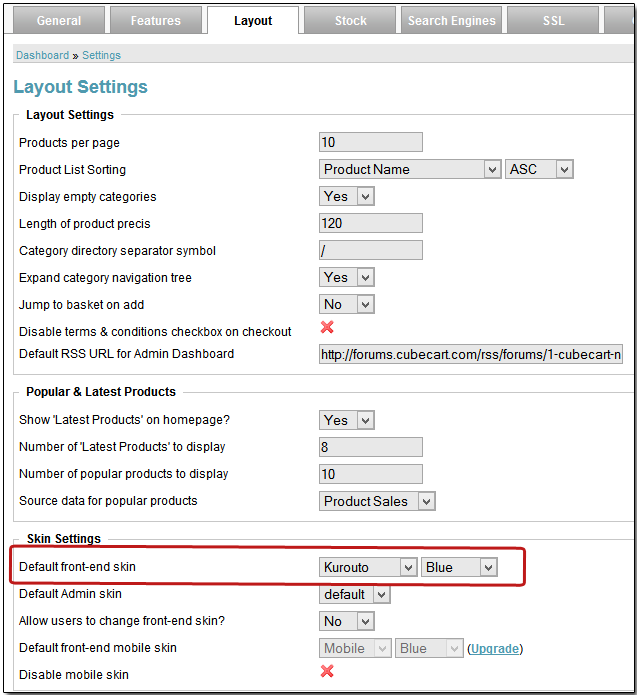
Store Settings
6.Edit main.php file in Notepad or another HTML editor and insert there the chat button code.
7.Save changes and upload main.php file to your FTP or CPanel.
8.That's it! Now check how the chat button looks on your website
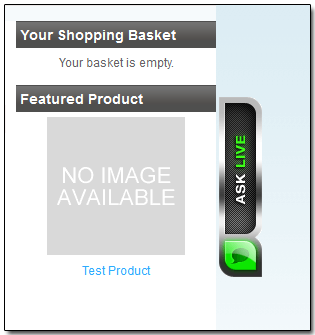
Live Chat CubeCart example