|
<< Click to Display Table of Contents >> System Setup and Customization > Control Panel > Account customization > Technical customization > Privacy Settings |
General
Privacy settings allow you to configure additional privacy options like removing visitor's IP and host name from real time monitoring, chat transcripts and offline messages as well as adding a mandatory data processing consent checkbox to your Pre-chat survey an Offline form. Privacy Settings page can be accessed through your account Control Panel Account Settings / Privacy Settings:
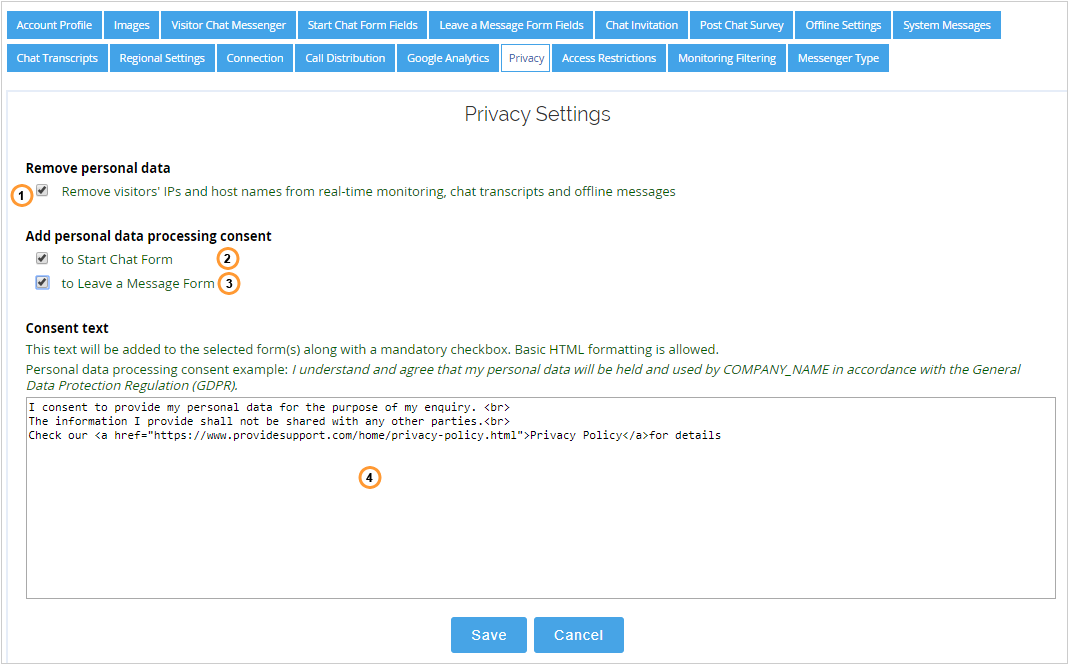
Privacy Settings
1.By enabling (1) option IPs and host names of your visitors will be removed from your real-time monitoring, chat transcripts and offline messages. Here is an example of hiding an IP address in our native agent app:
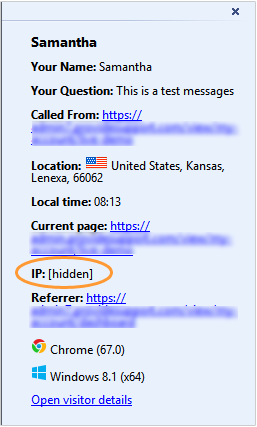
Hidden IP on the console
2.By enabling (2) option a personal data processing consent with a mandatory checkbox will be added to the Pre-chat survey:
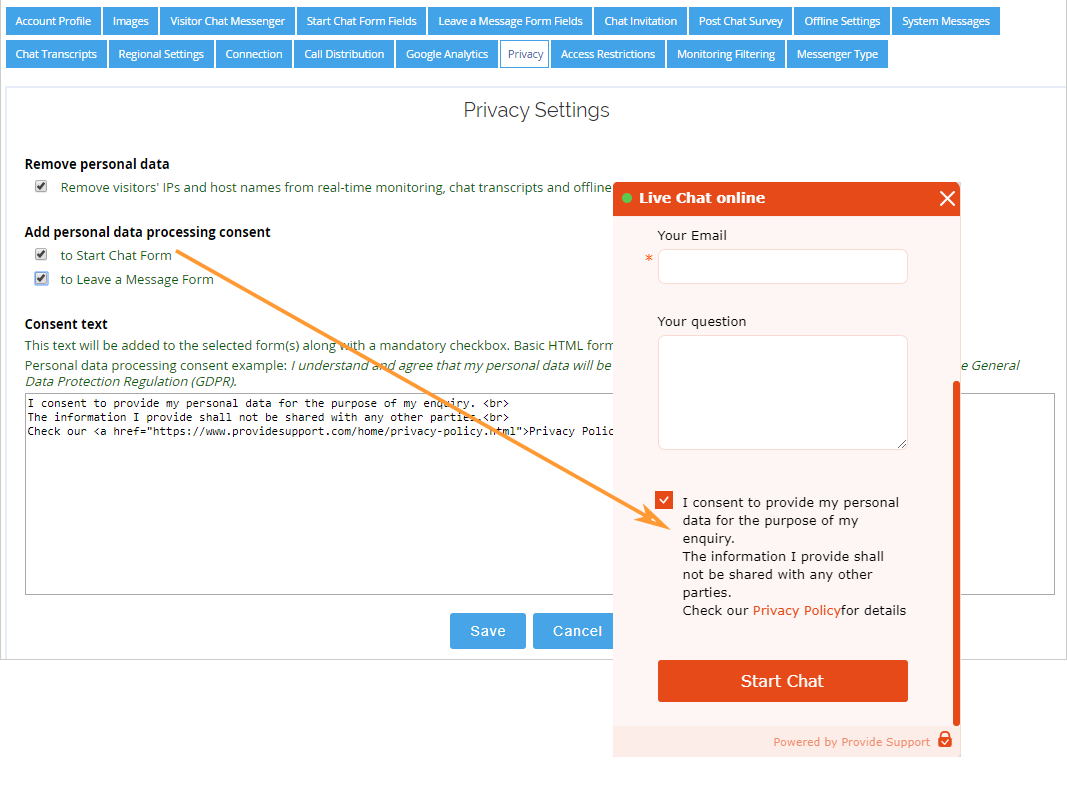
Adding a privacy statement to the Pre-chat Survey
3.By enabling (3) option a personal data processing consent with a mandatory checkbox will be added to the Offline Form:
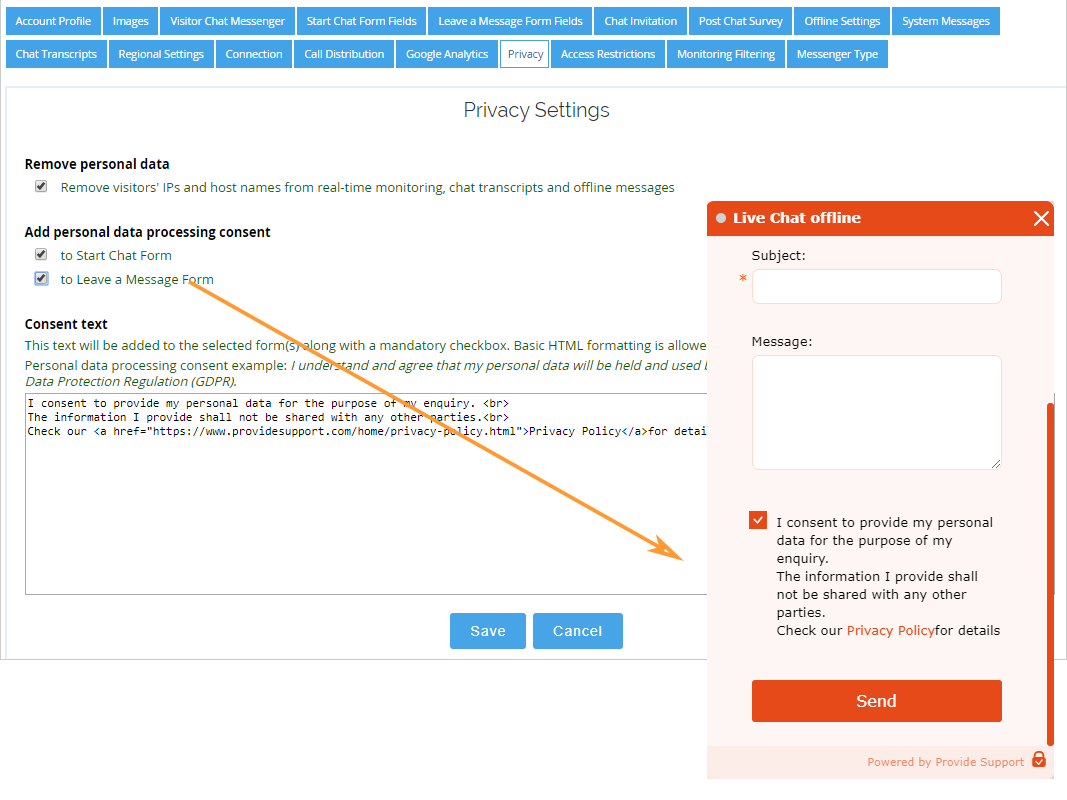
Adding a privacy statement to the Offline Form
4.A consent text area allows adding a text of your personal data processing consent message. It will be displayed along with a mandatory checkbox. Basic HTML formatting is supported:
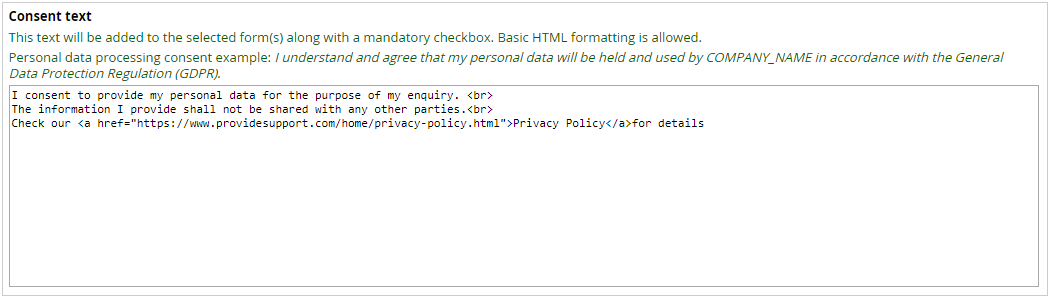
Consent message example