|
<< Click to Display Table of Contents >> Operator Module > Web-based agent app > General > How to recover your password |
General
If you forgot your operator password, you can recover it using our special Operator Password Recovery tool. To recover the password you need to know
•your account name
•your operator login
There should be also an email specified in your operator profile in the account Control Panel for password recovery messages sending.
To recover the password, please do the following:
1.Click 'Forgot your password?' link on the browser app login form
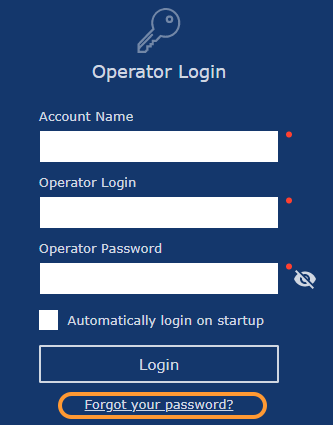
Web-based Operator Console login form - password recovery link
2.Fill in the Operator Password Recovery form
3.Click Send Password button
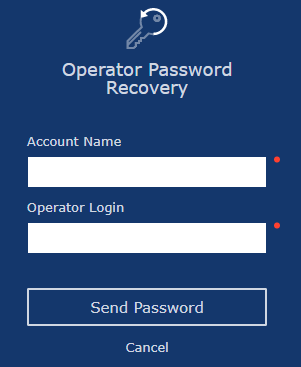
Operator Password Recovery form
If an email is specified in your operator profile in the account Control Panel, you'll see the following information and the password will be sent to the email.
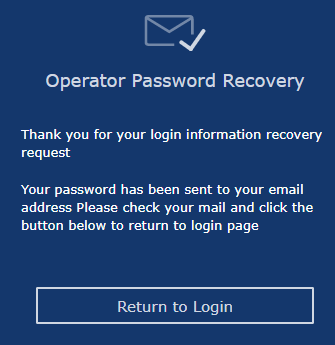
Operator password recovered successfully
Possible problems
If there is no email specified in your operator profile in the account Control Panel, you'll see the following error message.
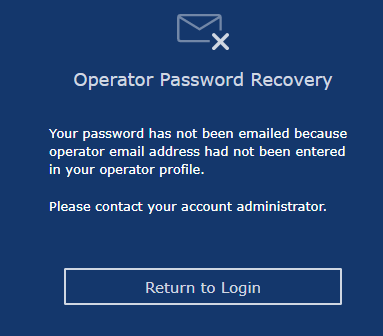
Operator password not recovered
You can reset your agent password in your account Control Panel, Operators and Departments page. If you don't have an access to the account Control Panel, please ask your account administrator to do this.