|
<< Click to Display Table of Contents >> Operator Module > Web-based agent app > General |
General
The web-based agent app opens in a browser window. It looks like a webpage, its URL is https://op.providesupport.com/
As you can see from the comparison chart, the web-based agent app is less powerful than the native one. But it still can be useful for agents who travel a lot and work from different computers, who cannot install the native app due to some security policy, etc.
The web-based agent app is common for different operating systems: Windows, macOS, Linux. It supports most of popular browsers.
The console has the following look:
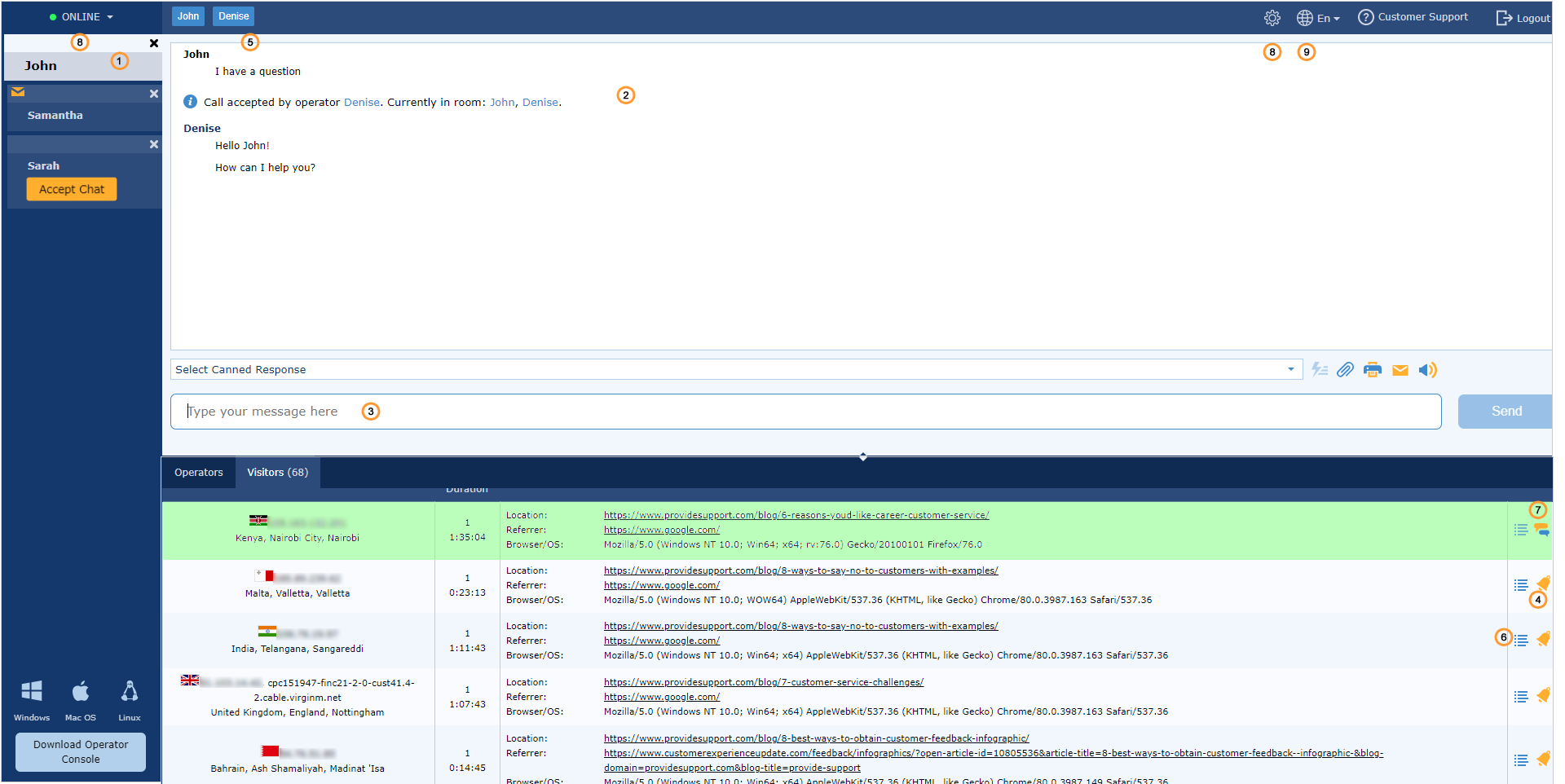
Web based operator console
1.Each chat session appears as a separate "room tab" labeled with visitor name
2.Operator's, visitor's and system messages are displayed in the main message area
3.Chat messages are typed in the text input area. All world languages are supported
4.You can proactively invite your website visitors to chat by clicking "Call" icon
5.You can see the active chat session participants' details (both visitor's and operator's)
6.You can see your website visitors' navigation history
7.You can switch the app to the chosen visitor chat tab
8.You can choose options for playing sound, browser notifications, auto accepting chats and links preview in your browser app
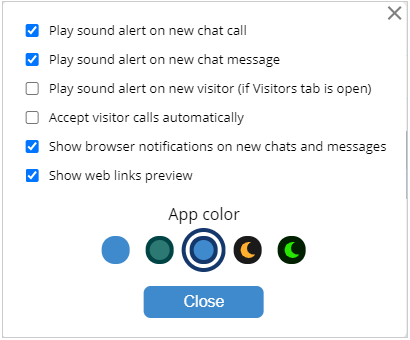
Browser app sound notifications
9.You can choose app interface language here
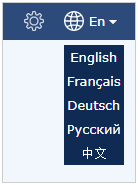
Interface language