|
<< Click to Display Table of Contents >> Purchase and Billing > How to purchase |
General
You can purchase a subscription for our service only through our website. We offer different secure payment methods.
To purchase a subscription package, please do the following:
•Create an account in our system if you don't have one
•Login to the account Control Panel and open Purchase page
•Choose the subscription package you are interested in and click 'Add to Shopping Cart' button, then click 'Create Invoice'
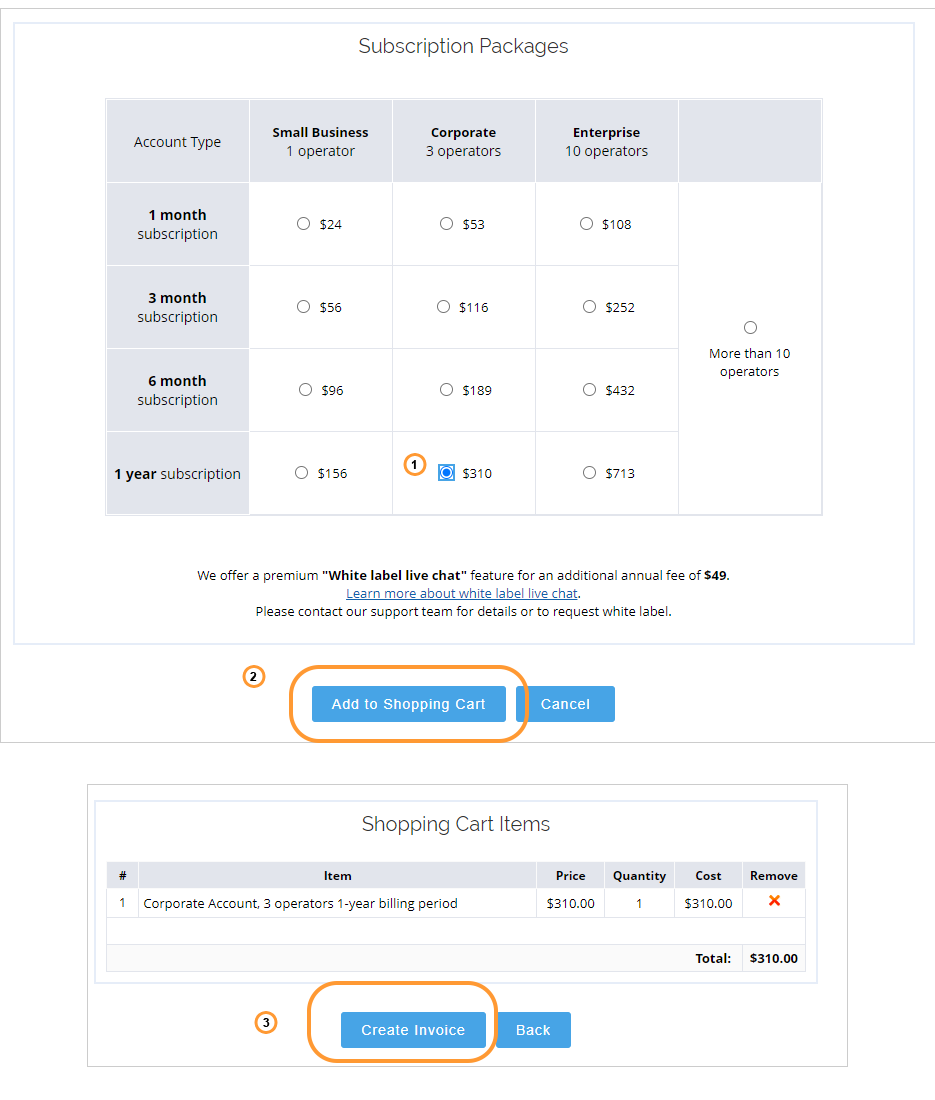
After this your account will switch to Active state and the invoice will be available on the Billing / Current Billing page.
Note! Our license limits the total number of agent profiles created in the account. Please consider this when choosing a subscription package and remove extra agent profiles before purchasing if needed.
To submit payment for the invoice, please do the following:
1.Click on the invoice link on the Billing / Current Billing page
2.Choose the payment method you prefer
3.Follow the instructions for the chosen payment method
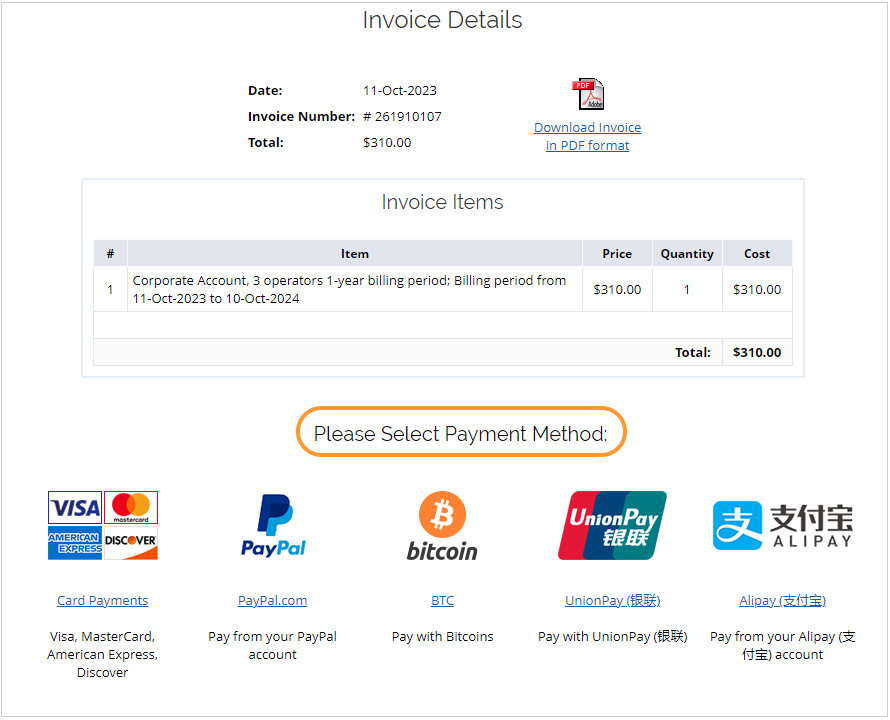
Available payment methods
If you paid with credit or debit card, its details will be stored on file. You can see them in your Control Panel, Billing / Payment Information page. Your credit or debit card on file will be charged automatically to renew your subscription at the beginning of the next billing cycle. If you wish to disable auto charging on your account or to remove your credit or debit card details from our system, please contact us in our support chat or via email.
We offer a 30-day money back guarantee, so if you decide to stop using our service within 1 month after the first payment - we will refund you the full amount of your payment.
10 and more operators subscription packages
If you need more than 10 agents, you can choose any number of profiles while purchasing a subscription package:
1.Select "More than 10 operators" and click "Next" to proceed:
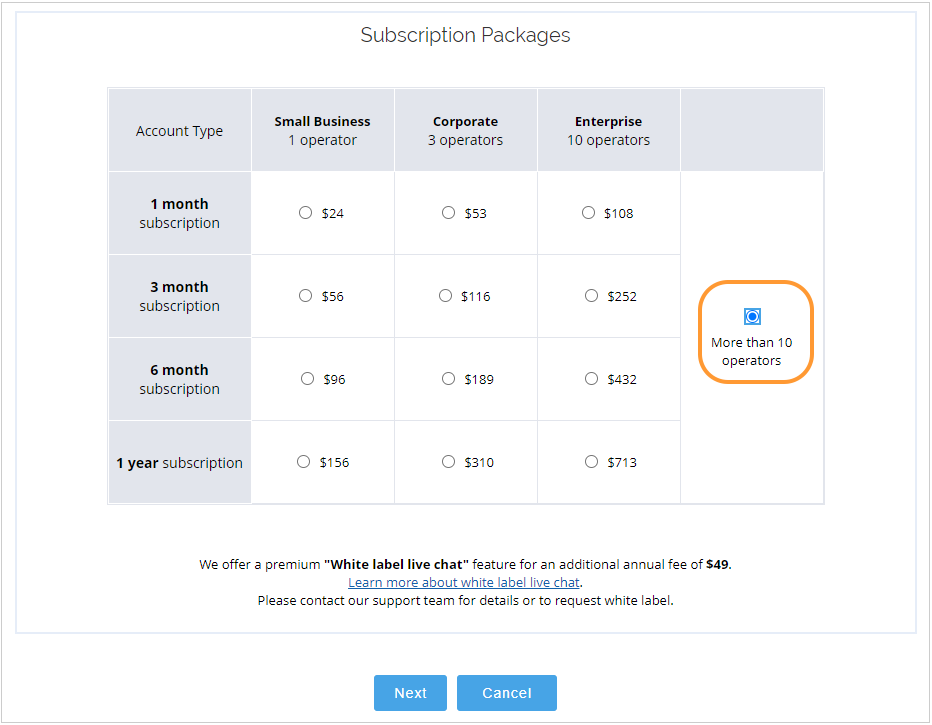
Creating more than 10 operators subscription package
2.On the following form select the needed number of agent profiles and billing period. You can see the price while choosing the number of profiles and billing period. Then click "Add to Shopping Cart" to proceed:
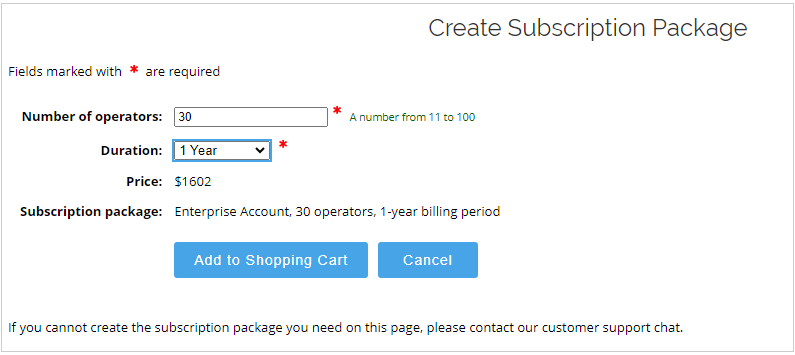
Selecting custom subscription package and billing period
3.On the following page you will see the information about your custom subscription package and will able either go back and make changes or confirm by clicking "Create Invoice" button. Then our system will create the invoice which you will be able to pay using available payment methods.
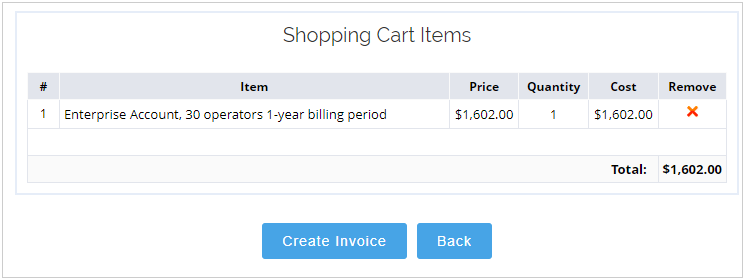
Creating the invoice for a custom subscription package
Payment methods
We accept almost all types of credit or debit cards, UnionPay cards, PayPal, Alipay payments, Bitcoin payments and U.S. and Canada checks in USD only (when you send a check from Canada you'd need to pay additional $40 fee for the Canadian check processing). We also accept purchase orders.
We accept wire transfer payments and ACH payments. For detailed information on wire transfer payment method, please refer to this section of our manual.
If you would like to send ACH payment use the following payment details:
CitiBANK, N.A.
ABA: 021000089
Swift: CITIUS33
Branch: Sheepshead Bay
Branch address: 1528 SheepsheadBay Rd. NY 11235
Checking account # 4973799718
You can submit payment by Visa, MasterCard, American Express, UnionPay and Discover cards right on our website.
If you wish to send us a check, please mail it to:
Provide Support LLC
3165 Emmons Ave # 2F
Brooklyn, NY, 11235
Autocharge
Autocharge is enabled by default for PayPal and card payments. The card is charged automatically after the invoice has been generated in the account. In case of charge failure our system will make additional attempts to charge the card on 4th day and in case of failure will repeat on 8th and 12th days. In case of account upgrade our system will charge the card on file automatically on 4th day.
Card autocharge can be disabled by request from our side. You can contact us in our support chat or by email.
Recurring payments for PayPal can be disabled in your PayPal account.