|
<< Click to Display Table of Contents >> Operator Module > iPhone agent app > General > How to login and appear online |
General
To log into the operator console you need to have an account created on Provide Support website and know your account name, operator login and operator password:
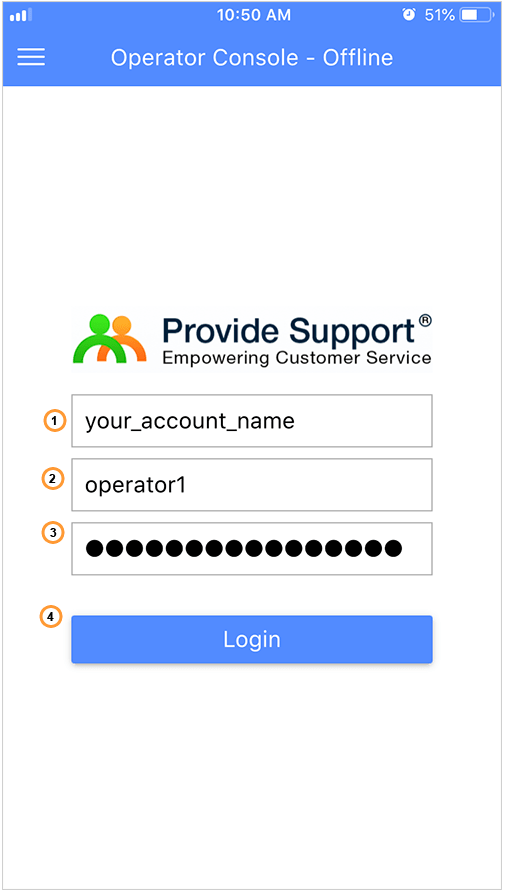
How to log into the iOS operator console
Log into and appear online
1.Enter your account name
2.Enter your operator login
3.Enter your operator password
4.If you have successfully filled out your account name, operator login and password click "Login" button to log into the operator console
How to log out
To log out of the operator console choose Logout from the menu.
How to switch to away mode
To switch your app to away mode choose "away" from the right top menu:
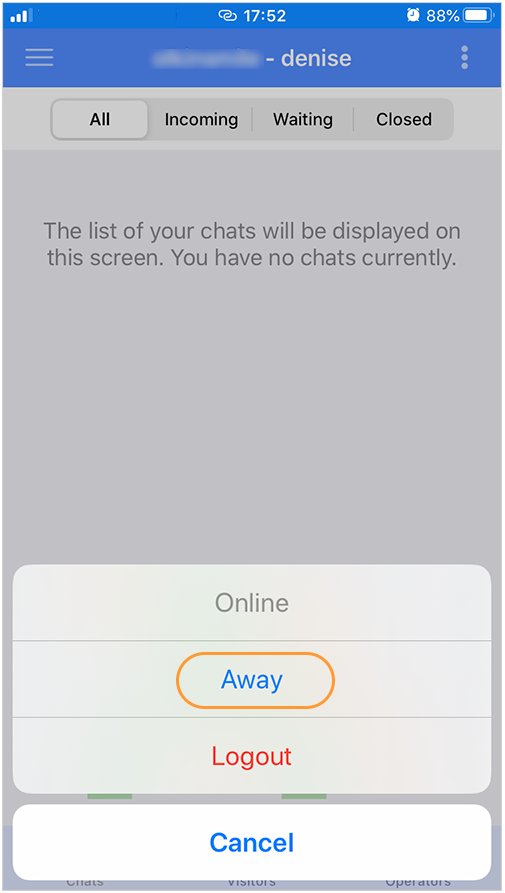
Away status in iPhone app