How to download and install
|
<< Click to Display Table of Contents >> Operator Module > iPhone agent app > General > How to download and install |
How to Download and Install
You can download and install the Provide Support iPhone app from AppStore or by using this direct link:
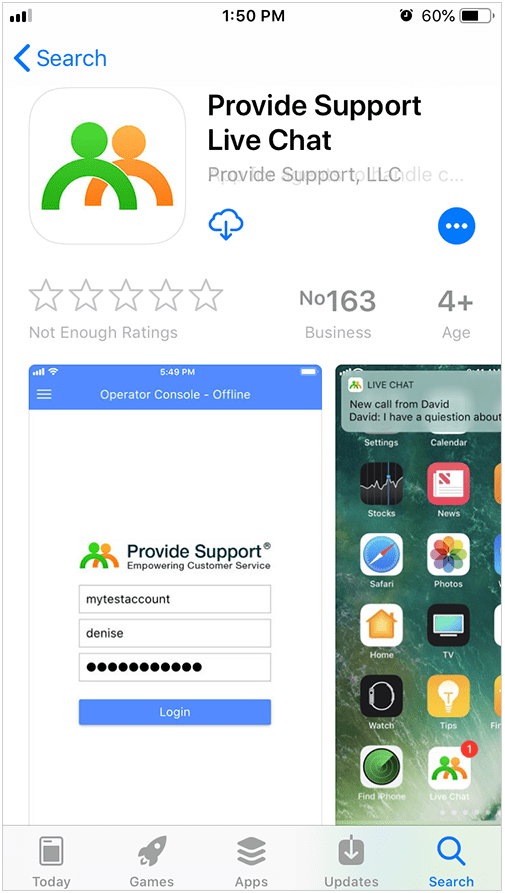
Live Chat console in AppStore
How to enable Notifications
Right after installing you would need to enable alerts:
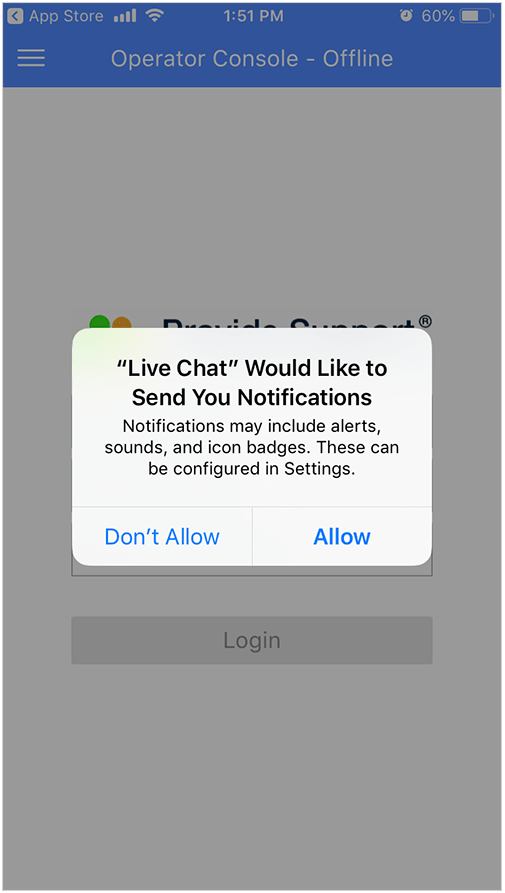
Enabling Console alerts
However, if you forgot to enable notifications right after installing an app, you can do this later through your iPhone Settings menu where you'd need to enable "Allow Notifications" option:
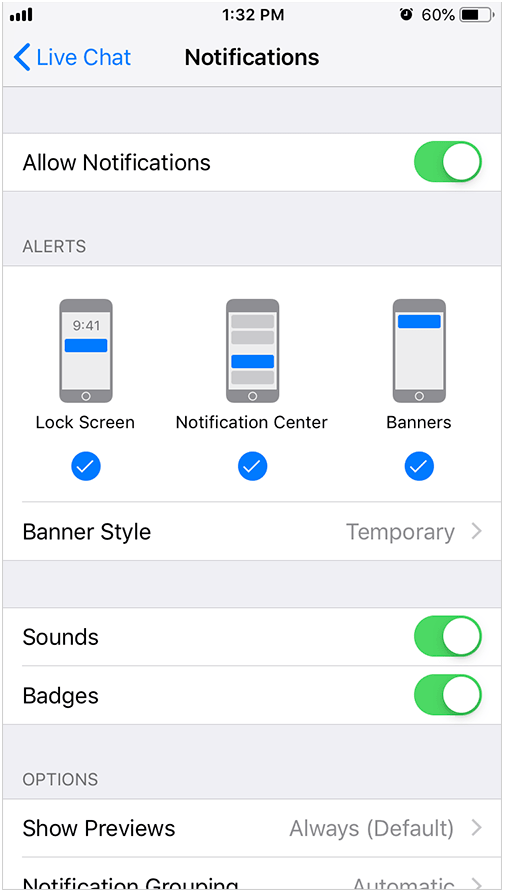
iPhone Console Alerts Settings