Connection options
|
<< Click to Display Table of Contents >> System Setup and Customization > Control Panel > Account customization > Technical customization > Connection options |
General
We offer a secure connection option for all accounts in our system. It is enabled in all new accounts by default since June 2018.
How to enable / disable secure connection
You can enable / disable secure connection for your account on the account Control Panel, Account Settings / Connection page.
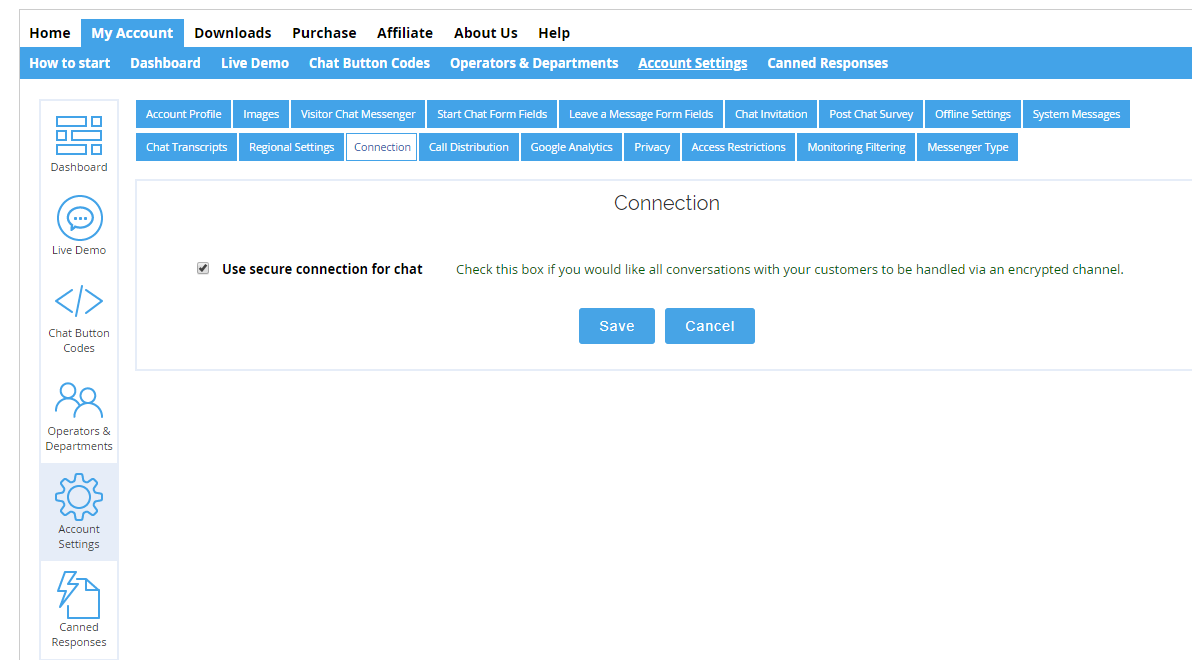
Connection page
To enable / disable secure connection you simply need to check / uncheck this option on the Connection page and click "Save" button.