|
<< Click to Display Table of Contents >> System Setup and Customization > Control Panel > Account customization > Technical customization > Visitor Monitoring Filtering |
General
Real time website monitoring filtering allows excluding specific IPs from the real time monitoring results in the agent app. E.g., if you would like to hide your company IPs from the real time monitoring, you can do this in your Provide Support account Control Panel on the Account Settings / Visitor Monitoring Filtering page.
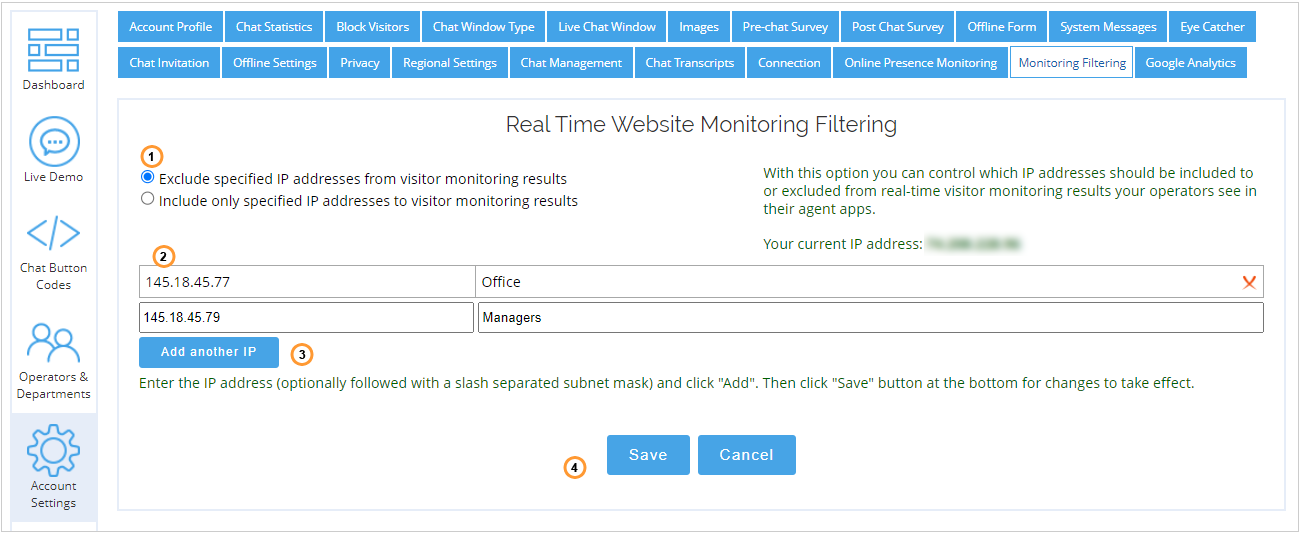
Real time monitoring filtering settings
1.You can exclude specific IP addresses from the real time visitor monitoring results or include specific IP addresses to it
2.Here you can enter the IP address you would like to include or exclude and comments if necessary
3.To add more IP addresses and their description (if provided) you need to click 'Add another IP' button
4.Save changes by clicking 'Save'. The filtering settings will be applied within a couple of minutes and listed IP addresses will disappear from your agent app real time monitoring results