|
<< Click to Display Table of Contents >> Operator Module > iPhone agent app > Operators |
Operators tab
In the mobile console you can see the list of operators in online, away and offline statuses and their number of chats:
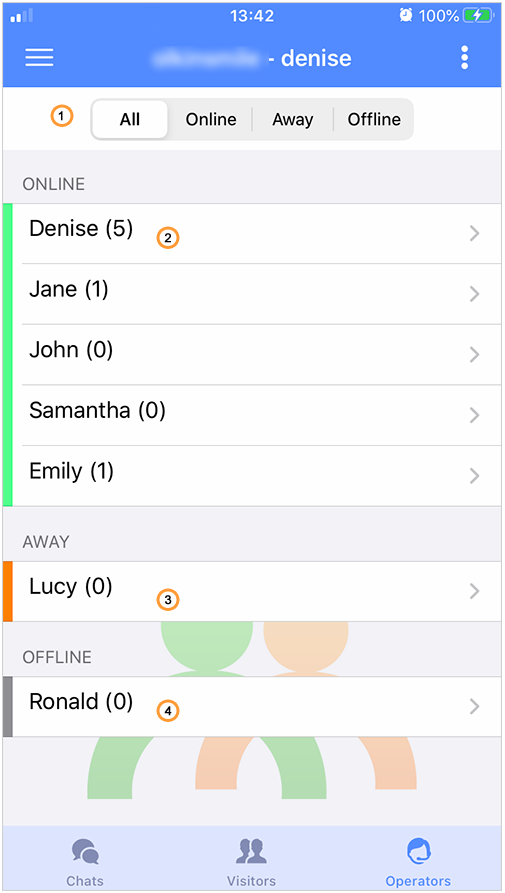
Operators tab in the console for iOS
There are 4 filters available in the operators tab :
1."All" - operators in online, away and offline statuses are shown in this tab
2."Online" - only operators in online status are shown in this tab
3."Away" - only operators in away status are shown in this tab
4."Offline" - only operators in offline status are shown in this tab
How to initiate a chat with a colleague
To initiate a chat with your co-worker you need to choose the needed operator profile from the list of online and away agents. You can call an online or away operator or send an email to online, away or offline operator if email address is defined in the operator profile. If the email is not defined, this option will be disabled, like shown on a screenshot below:
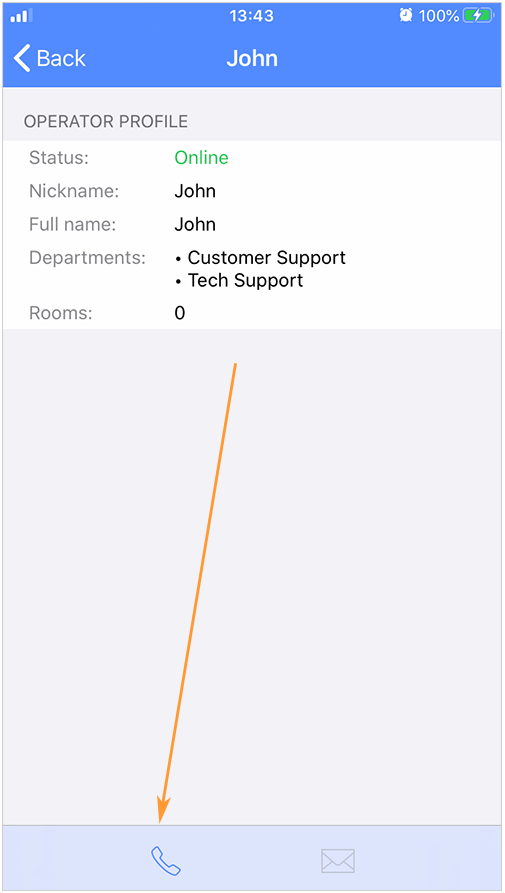
How to onotoate a chat with another operator