|
<< Click to Display Table of Contents >> Operators Stats |
Operator reporting overview
Depending on the chats distribution method, the data in the table will be of two types:
•operators reporting for the accounts with "To all" chats distribution method
•operators reporting for the accounts where "Random" or "Round robin" chats distribution is enabled
Operators reporting for the account with "To all" chats distribution
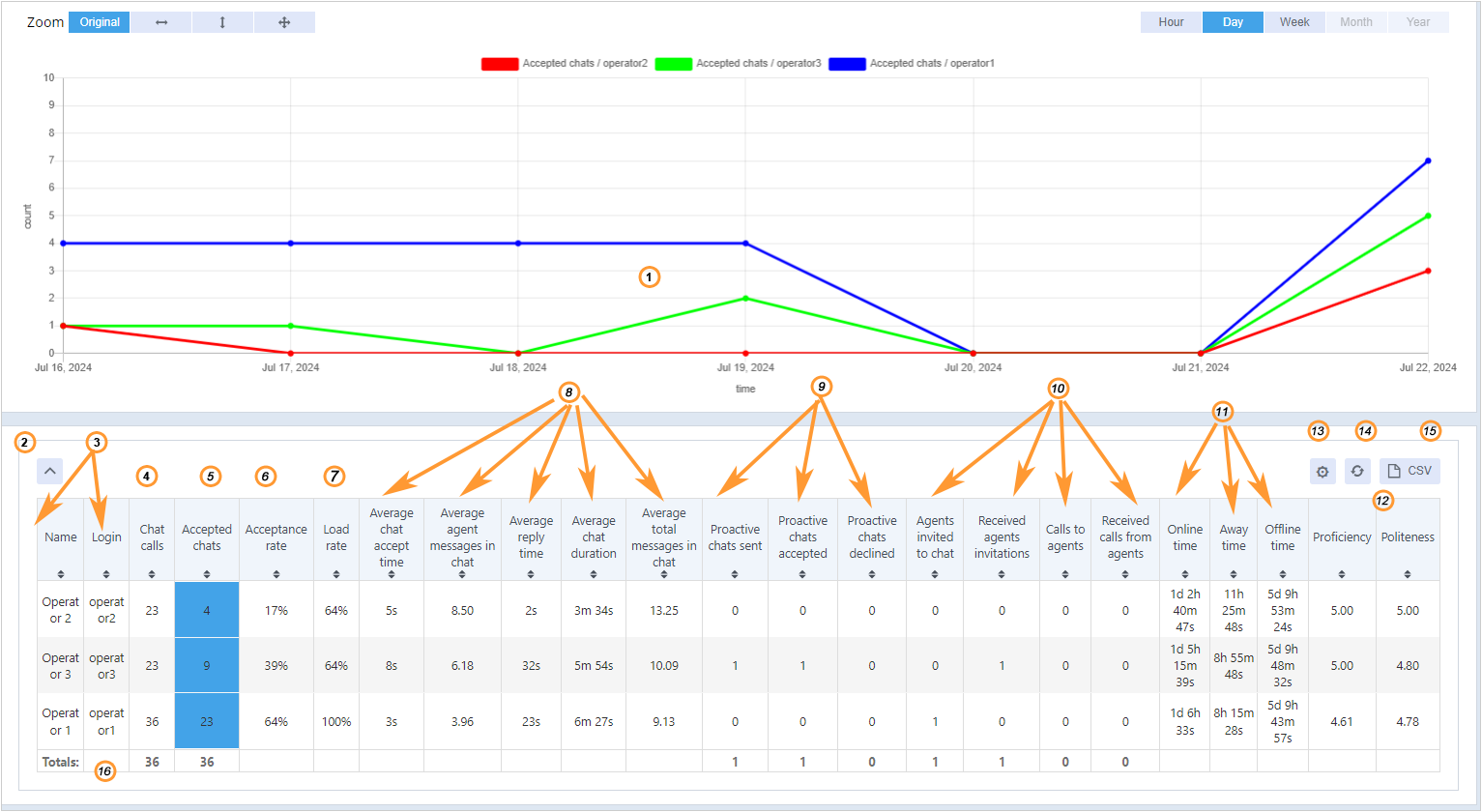
Statistics for operators with "to all" chats distribution enabled in the account
1.Graphical representation for operator statistics
2.Expand / hide table view
3.Operator names and operator logins
4.Chat calls - the total number of incoming chats routed to an agent. With "to all" chats distribution method incoming chats are usually routed to multiple agents and each chat is considered as an incoming one for all these agents. That's why "Totals" for chat calls in the table is less than the sum of all agents' incoming chats.
5.The number of accepted chats. Chat is considered accepted if both a visitor and an agent were in the chat room at the same time
6.Acceptance rate - the ratio of agent's accepted chats to the total number of chats routed to this agent (agent's chats / total chat * 100%)
7.Load rate - the percentage of all company incoming chats routed to the agent
8.Averages on the agent's performance
a.Average chat accept time - the total time taken to accept chats divided by the total number of chats
b.Average agent messages in chat - the total agent's messages in all accepted by an agent chats divided by the number of total agent's chats
c.Average reply time - the total reply time divided by the total number of accepted by an agent chats
d.Average chat duration - the total duration of all chats divided by the number of chats of an agent
e.Average total messages in chat - the total number of messages both by visitor and agent divided by the number of agent's chats
9.Invitations sent, accepted and declined
10.Statistics on agent calls and invitations:
a.Agents invited to chats - how many times co-workers were invited to chat
b.Received agents' invitations - how many times an agent was invited to chats of other co-workers
c.Calls to agents - the number of initiated operator-to-operator chats
d.Received calls from agents - the number of internal chats initiated by other agents
11.Online, Away and Offline time
12.Post Chat Survey results
13.Shows or hides columns
14.Reset cells selection (data displayed on a graphic)
15.Export data to CSV
16.Totals for all accepted and incoming in the account chats
Please note! There is no sense in Missed chats counter for agents when "To All" chats distribution is used as each chat is routed to multiple agents and when the chat is missed it is missed by the whole team, not the specific agent.
Operators reporting for the account with "Random" or "Round Robin" chats distribution
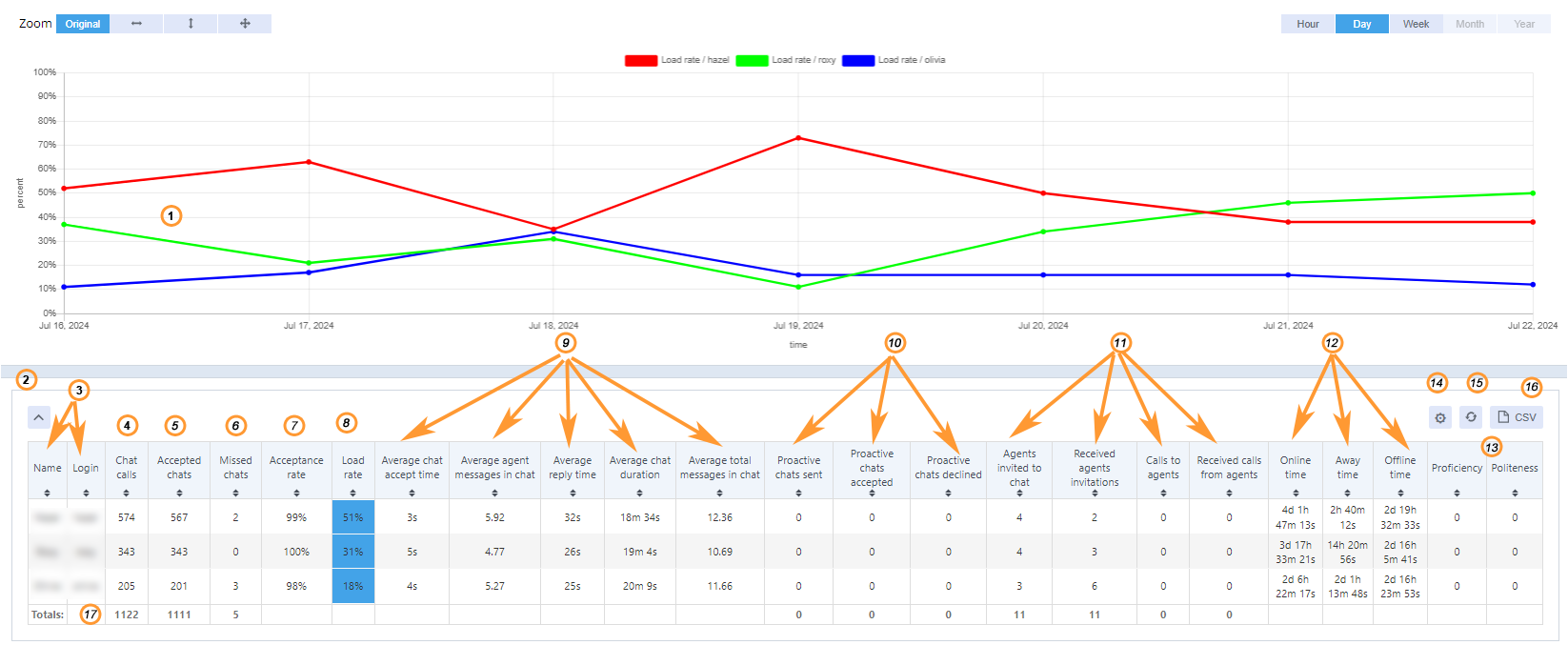
Operators stats for random and round robin chats distribution
1.Graphical representation for operator statistics
2.Expand / hide table view
3.Operator names and operator logins
4.Chat calls - the number of chats directed to an agent
5.The number of accepted chats. The chat is considered accepted if there was at least a moment when both agent and visitor were in the chat room at the same time
6.Missed chats - how many chats were missed, i.e. remained unaccepted or accepted too late, when the visitor has already left the chat
7.Acceptance rate - shows the percentage of accepted by an agent chats
8.Load rate - shows the percentage of all company's incoming chats routed to an agent
9.Averages on the agent performance
a.Average chat accept time - the total time taken to accept chats divided by the total number of chats
b.Average agent messages in chat - the total agent's messages in all accepted by an agent chats divided by the number of total agent's chats
c.Average reply time - the total reply time divided by the total number of accepted by an agent chats
d.Average chat duration - the total duration of all chats divided by the number of chats of an agent
e.Average total messages in chat - the total number of messages both by visitor and agent divided by the number of agent's chats
10.Statistics on chat invitations
11.Statistics on agent calls and invitations:
a.Agents invited to chats - how many times co-workers were invited to chat
b.Received agents' invitations - how many times an agent was invited to chats of other co-workers
c.Calls to agents - the number of initiated operator-to-operator chats
d.Received calls from agents - the number of internal chats initiated by other agents
12.Online, Away and Offline time of an agent
13.Post Chat Survey results
14.Shows or hides columns
15.Reset cells selection (data displayed on a graphic)
16.Export data to CSV
17.Totals for statistical data on all agents
Post Chat Survey Reporting
The data from post chat surveys is processed by statistics, the results appear on the Operators tab. Please note! The results only from standard surveys which are available through your account Control Panel are processed. If you use your custom survey, the data will not be processed in this case.
Statistics columns managing
•Columns can be reordered by drag and drop
•Columns can be shown or hidden. You can check or uncheck the boxes in front of the column names to hide them or show in the statistics table:
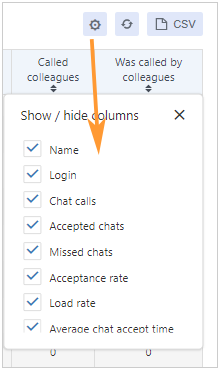
Hide and add columns
Advantages
Based on stats information you can do the following:
•see most productive employees
•see those who miss chats or prefer not to accept them in case of "to all" chats distribution
•regulate chats load and empower team with additional employees in busy hours