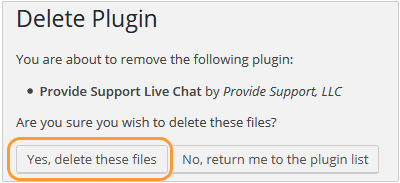|
<< Click to Display Table of Contents >> Integrations > CMS Integrations > WordPress > General |
General
Provide Support WordPress plugin supports 3 ways of integration:
1.Adding the chat button or text chat link to a sidebar
2.Adding the chat button or text chat link to a fixed position on the browser screen, possible solution for those websites which contain pages without any sidebar
3.Adding the chat button to posts, pages or website source with help of shortcode.
Installation
The plugin is available in .zip format and can be installed the same way as any other WP plugins.
To install the Provide Support WordPress plugin, please do the following:
1.In Plugins menu select 'Add New' 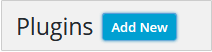
2.Upload plugin .zip file by clicking 'Upload plugin' button. The file can be downloaded from here. Or you can find the plugin by typing Provide Support keyword.
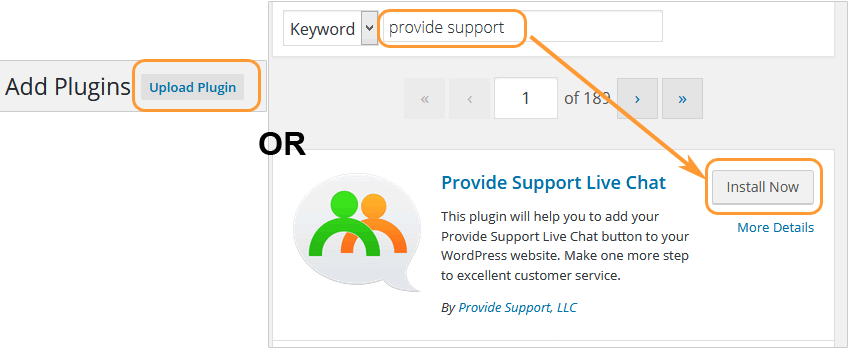
Uploading and installing WP plugin
3.After you have uploaded or found the plugin you'd need to install it.
4.After the installation process has been completed Activate the plugin. You can activate the plugin right after the installation or in the list of plugins
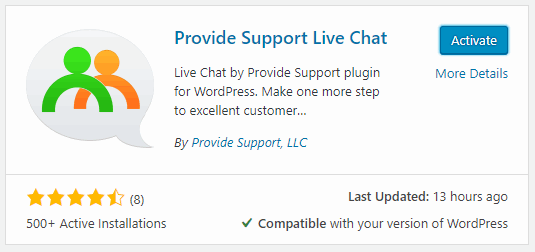
WP plugin activation
The Provide Support WP plugin will appear in the list of available plugins:
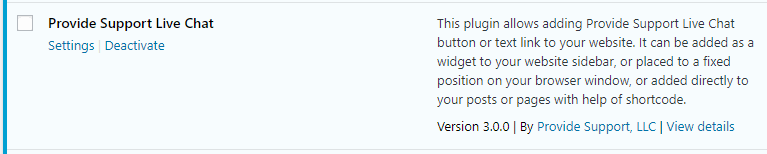
WP List of Plugins
1.Navigate to 'Settings / Provide Support Live Chat' menu
2.Enter your Provide Support account credentials and click 'Connect to account' on 'Existing Account' tab to connect to your account. If you don't have an account yet, use 'New Account' tab to create it
3.Use plugin settings to position your chat button and control website monitoring feature
4.Make sure that 'Enable live chat plugin' option is checked to start using the plugin
How to remove the plugin
To remove the Provide Support WordPress plugin, please do the following:
1.Deactivate plugin if it is active
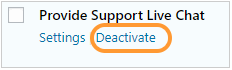
2.Apply 'Delete' action
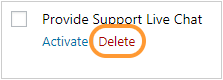
3.Confirm Provide Support Live Chat plugin removal