|
<< Click to Display Table of Contents >> System Setup and Customization > Control Panel > Account customization > Visual customization > Modern chat window > Eye Catcher |
General
With help of the eye catcher you will draw attention of your customers to the live chat feature on your website. You can enable the eye catcher in your account settings and it will work when the chat is online and only if the modern chat window mode is enabled in your account. The eye catcher is a simplified version of the proactive chat invitation. It looks less obtrusive and allows drawing attention of visitors, while they are browsing your website. You can tune it to be more or less obtrusive. Eye catcher displays on the screens wider than 577 px.
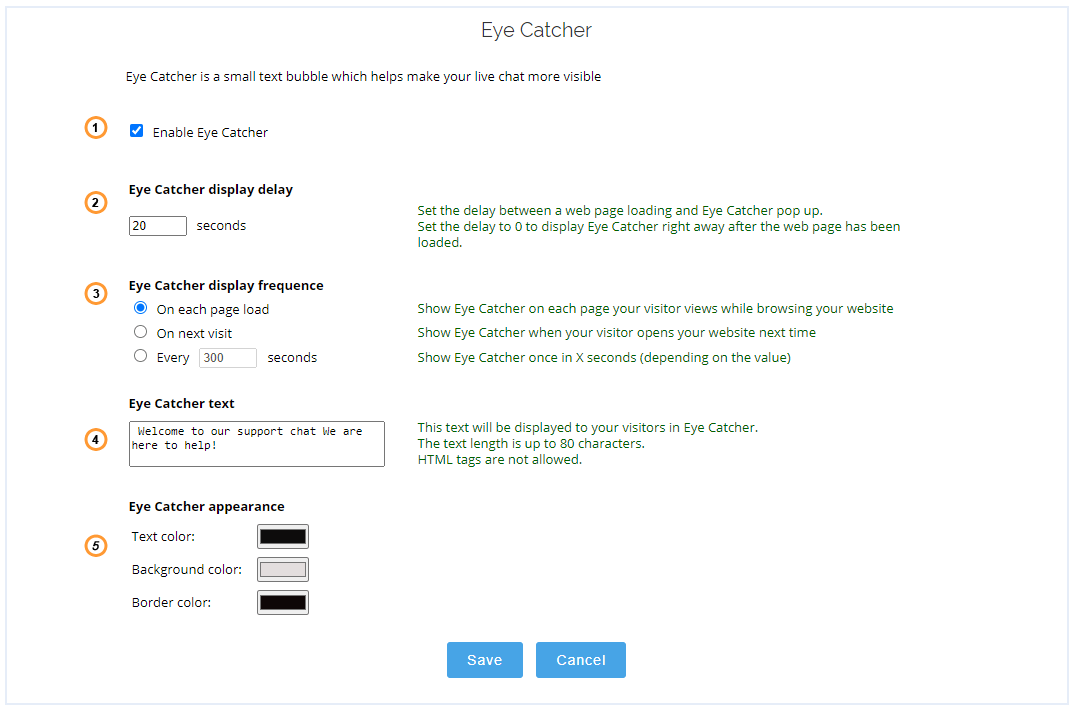
Eye catcher feature
Eye catcher bubble customization
1.If you check this box, the eye catcher feature will be activated, and your website visitors will see a small text bubble next to your chat button
2.Eye catcher display delay: the time after which the eye catcher bubble appears. The time should be set in seconds
3.Eye catcher display frequency:
a.On each page load: The eye catcher bubble appears each time the website page is loaded . Your visitors will see the eye catcher bubble on each website page and will accept the invitation if they need assistance.
b.On next visit: The eye catcher bubble appears each time a website visitor comes to a website. This means the bubble will not appear if a visitor browses a website. It will appear only on the first visit.
c.Every n seconds: This option allows the eye catcher bubble to appear in specific intervals set in the account. E.g. if you write there 500 seconds, the invitation will appear every 500 seconds, while your visitor is staying on your website.
4.Eye catcher text: you can add here the text which will appear in the bubble
5.Eye catcher appearance: you can change here the text color, background color and border color. This way you can customize the appearance of the bubble.
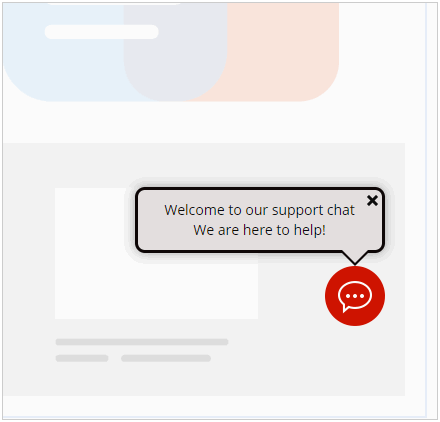
Eye catcher on a website