|
<< Click to Display Table of Contents >> Data Overview |
General Company Chats Reporting
This section contains general statistics for the whole company within selected time period:
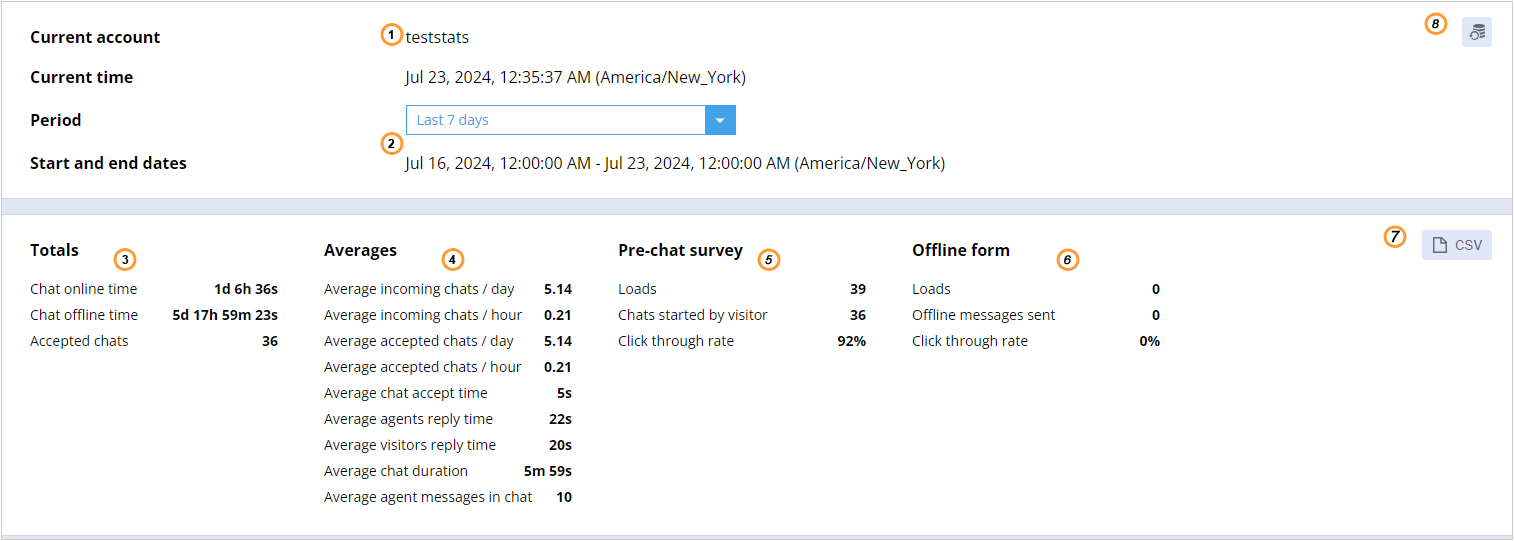
Data overview
1.The name of the account
2.Reporting period
3.Total online / offline time and chats
4.Average chats for days, hour and average chat accept time
5.The number of pre-chat form loads, started chats and click through rate
6.The number of offline form loads, started chats and click through rate
7.Export to CSV button - allows exporting statistics to a separate CSV file
8.Reload data from server button - allows refreshing data and load the latest stats from the server
Totals
•Total chat online time: the total time the account was online
•Total chat offline time: the total time the account remained offline
•Total accepted chats: the total number of chats conducted by all operators
Averages
•Average incoming chats / day: the total chats in the selected reporting period divided by the total number of days in the reported period
•Average incoming chats / hour: the total chats in the selected reporting period divided by the total number of hours in the reported period
•Average accepted chats / day: the total accepted chats in the selected reporting period divided by the total number of days in the reported period
•Average accepted chats / hour: the total accepted chats in the selected reporting period divided by the total number of hours in the reported period
•Average chat accept time: the total duration between the moment the chats have been initiated and accepted divided by the total number of chats in the reporting period
•Average agents reply time: the total duration between the moment the chat messages have been sent by a visitor and responded by an agent divided by the total number of agents' messages in the reporting period
•Average visitors reply time: the total duration between the moment the chat messages have been sent by an agent and responded by a visitor divided by the total number of visitors' messages in the reporting period
•Average chat duration: the total duration between the beginning and the end of the chat divided by the total number of chats in the reporting period
•Average messages in chat: the total number of messages sent in chat divided by the total number of chats in the reporting period
Start Chat Form
•Loads: how many times the pre-chat form was loaded
•Chats started by a visitor: how many chats have been started
•Click through rate: the ratio of started chats and pre-chat form loads
Leave a Message Form
•Loads: how many times the leave a message form loaded
•Messages sent: how many offline messages were sent
•Click through rate: the ratio of sent offline messages and offline form loads
Advantages
Based on the above statistical data you can make the following improvements:
•properly distribute chats load
•improve your pre-chat and offline form customizations depending on the click through rate