|
<< Click to Display Table of Contents >> Chat transcripts app filters |
General
For working with available in chat transcripts information you can use the following options:
•sorting of chat transcripts
•search in chat transcript subject lines
•apply the filters
•chat transcripts grouping
Chat transcripts sorting and filters
The following sorting of chat transcripts in the app is possible:
•In ascending order
•In descending order
•Alphabetically
The following filters are available:
1.Client name filter allows filtering by name of the client and supports the following sorting: first go digits, then names sorted in alphabetical order, both ascending and descending sorting is possible.
2.Agent name filter allows filtering by name of an agent and supports the following sorting: first go digits, then names sorted in alphabetical order, both ascending and descending sorting is possible.
3.Started: there are two ways to display chat transcripts on this filter:
a.for selected years, months or dates
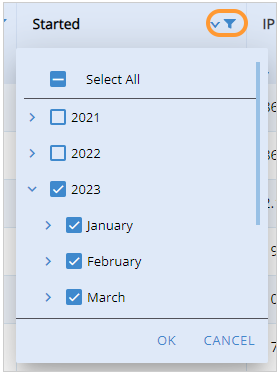
Filter sor selecting specific year, month and date
b.display chat transcripts starting from a selected date.
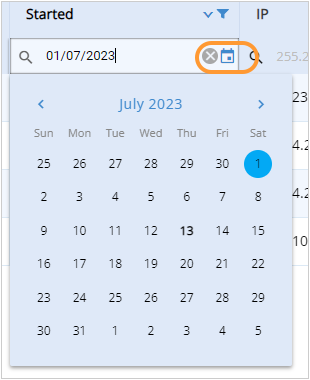
Selecting started date
4.Chat length allows filtering by:
a.the total duration of a chat, both ascending and descending sorting is possible
b.selected duration
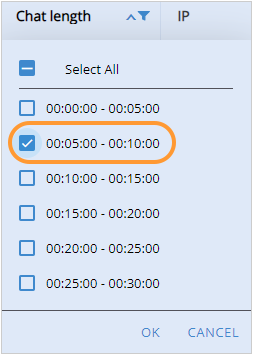
Chat length filter
Please note! If this filter displays N/A, it means these are ongoing chats which have not been finished yet.
5.Messages in chat: the number of messages sent in chat, both ascending and descending sorting is possible. It is also possible to apply filter by the number of sent messages:
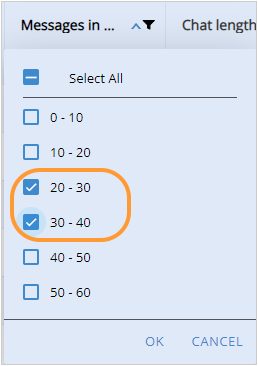
Messages in chat filter
6.Characters in chat: the number of characters in chat conversation, both ascending and descending sorting is possible, filtering by the numbers range is also possible.
7.Client email: all filtered customer emails can be sorted. First go emails starting with digits and then they are sorted in alphabetical order, both ascending and descending sorting is possible. It is also possible to filter chat transcripts by specific email after selecting it in the filter dialog or by parameters which can be applied to the search field.
8.Browser: sorting in alphabetical order by browser name, both ascending and descending sorting is possible. You can also display chat transcripts conducted from specific browsers:
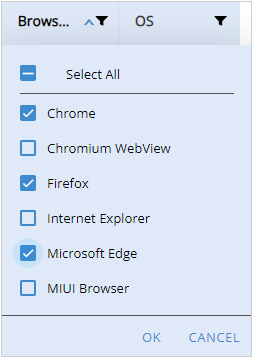
Browser filter
9.OS: sorting in alphabetical order by operating system name, both ascending and descending sorting is possible. You can also display chat transcripts conducted from specific operating systems:
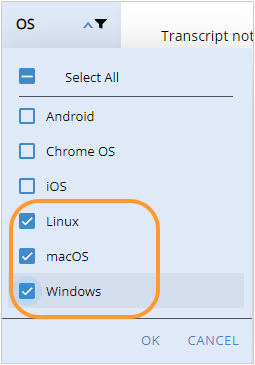
OS filter
10.Filter by called from URL allows displaying all chat transcripts sorted in ascending or descending order or filtered by specific URLs:
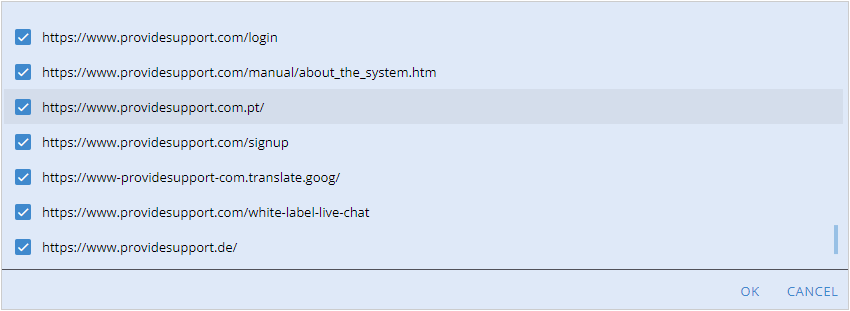
Filtering by called from URL
Search in chat transcript subject lines
You can search in specific columns. The results will be displayed according to the found matches. To search for details you need to do the following:
1.Type the search text in the column next to the magnifying glass
2.Press enter
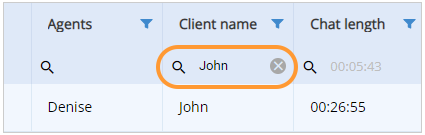
Search in chat transcripts
By clicking on a magnifying glass you can select filters you would like to apply to your search. The list of available filters will depend on the field type.
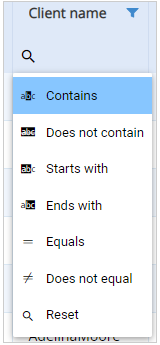
Chat transcript search filters