|
<< Click to Display Table of Contents >> Chat Referrers |
Chat referrer overview
On this page you will find information about URLs where the pre-chat and offline forms were loaded.
On the following screenshot the statistics of the pre-chat form loads is available:

Start Chat Form Loads
1.Graphical representation of visited pages
2.Expand / hide grid view
3.Links to the pages where the online chat button was clicked and the pre-chat form loaded
4.The number of pre-chat form loads
5.Clears all checked boxes
6.Export data to CSV
The following screenshot shows offline form loads:
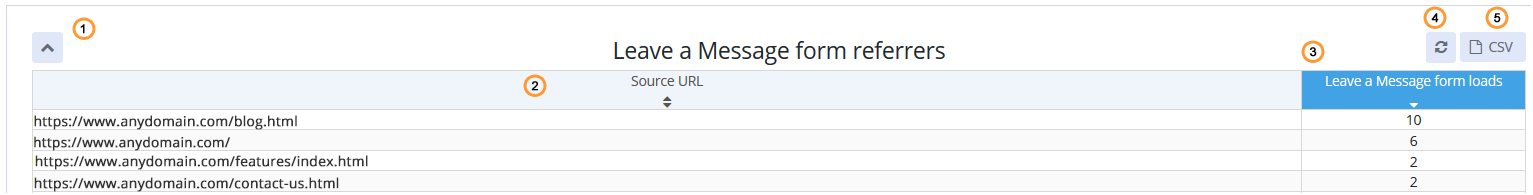
Offline form loads data
1.Expand / hide grid view
2.Links to the pages where the offline chat button was clicked and the offline form loaded
3.The number of offline form loads
4.Clears all checked cells
5.Export data to CSV
Advantages
1.The information about pre-chat and offline form loads allows you to see on which pages of your website your customers request information most frequently and as a result improve usability and offer there additional self service options.
2.In addition, you can send proactive chat invitations to your customers when you are online and offer them assistance proactively on those pages where the pre-chat form is loaded most frequently.