|
<< Click to Display Table of Contents >> Affiliate Program > Affiliate module in Control Panel |
General
On Affiliate page in your account Control Panel you can find your personal partner links, banner images, banner codes with your personal partner link and list of your referrals.
Promotion
You can add our affiliate link or banner to your website, or offer the service to your clients directly.
Some affiliate banners with codes are available in your account Control Panel, Partnership / Affiliate Banners page. You can edit the banner images or you can use your own images.
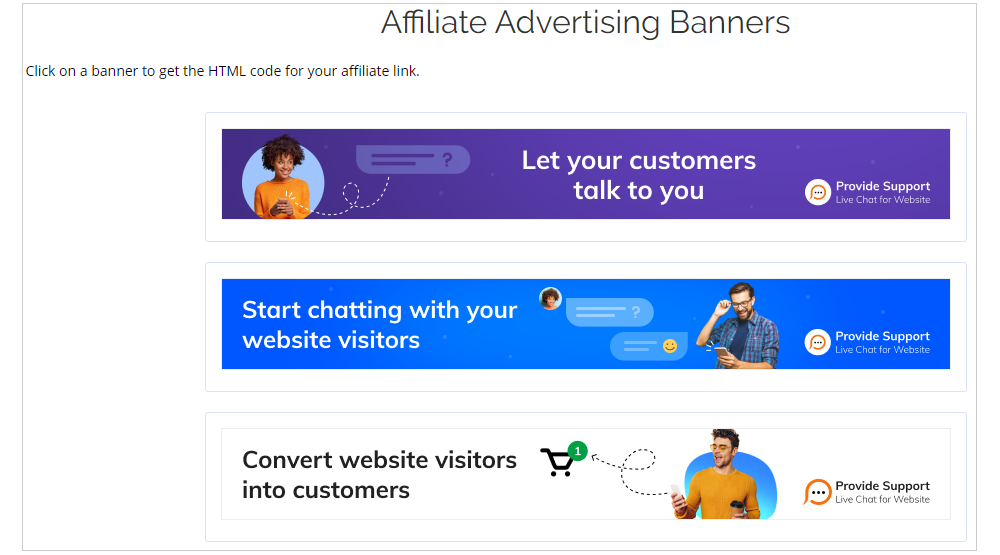
Affiliate Banners
How to track referrals and receive commission
Affiliate referrals tracking
To see the list of your referred accounts and their status you'd need to login to your account Control Panel on our website and open the Partnership / Your Referrals page. There's no billing information on this page as our Affiliate system is not automated yet.
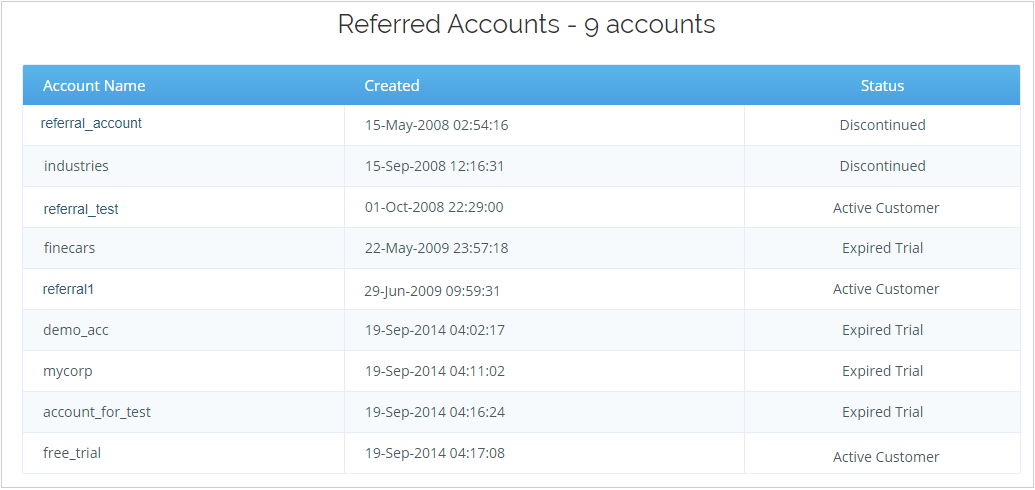
Referred Accounts
There are four statuses available for the accounts:
•Trial - this account is in trial status and is being used for testing
•Expired Trial - for this account the free trial period has expired and no subscription package was purchased
•Active - this account has an active subscription package
•Discontinued - this account was suspended
How to request commission or inquire about affiliate program
You can ask questions regarding the affiliate program and the amount of your affiliate commission using the following form on the Partnership / Your Referrals page:
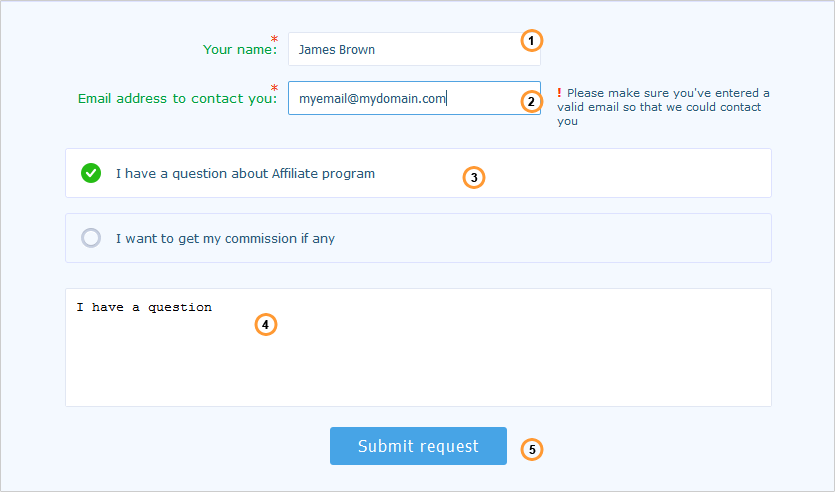
Affiliate Referrals Question Form
1.Add your name. If you already have it added to your account profile, it will be passed automatically to the form
2.Check if this field contains correct email and if not, update it. The email from your account profile settings will be used
3.Check an option 'I have a question about Affiliate program'
4.Write your question
5.Click 'Submit request' button
If you would like to receive your affiliate commission, please check an option 'I want to get my commission if any':
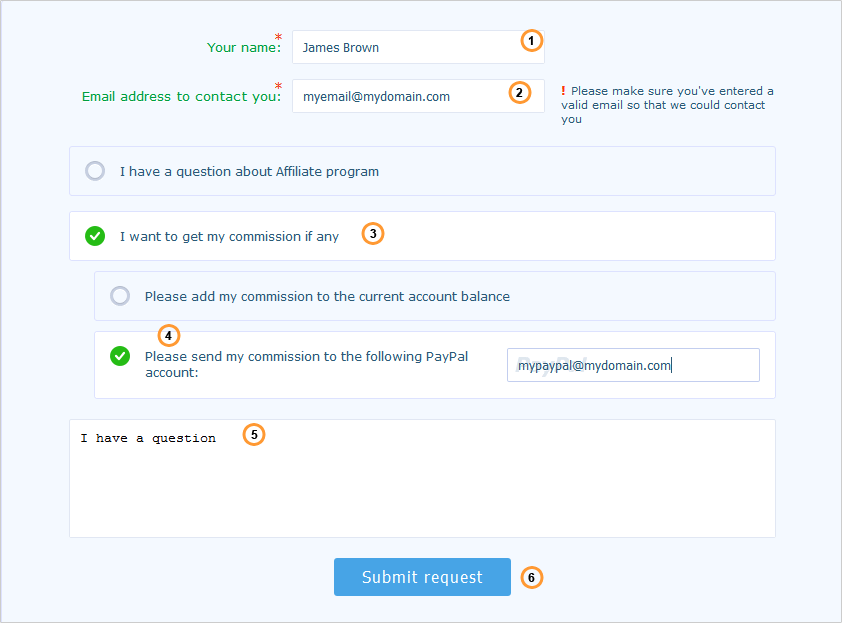
Affiliate Commission Request
1.Add your name. If you already have it added to your account profile, it will be passed automatically to the form
2.Check if this field contains correct email and if not, update it
3.Check an option 'I want to get my commission if any'
4.Choose whether you would like to have your commission added to your active account balance or sent to your PayPal. If you would like to get it to your PayPal, please insert your PayPal ID.
5.Type your question here
6.Click 'Submit request' button