|
<< Click to Display Table of Contents >> System Setup and Customization > Control Panel > Managing operators and departments > Managing Operators > Managing agent permissions |
Managing agent permissions
You can restrict your agents from the following features in the agent app:
•automatically accept chats
•block IP addresses
•deleting agent's messages
To check permission options you need to switch to the Operator Permissions view on the My Account / Operators and Departments page:
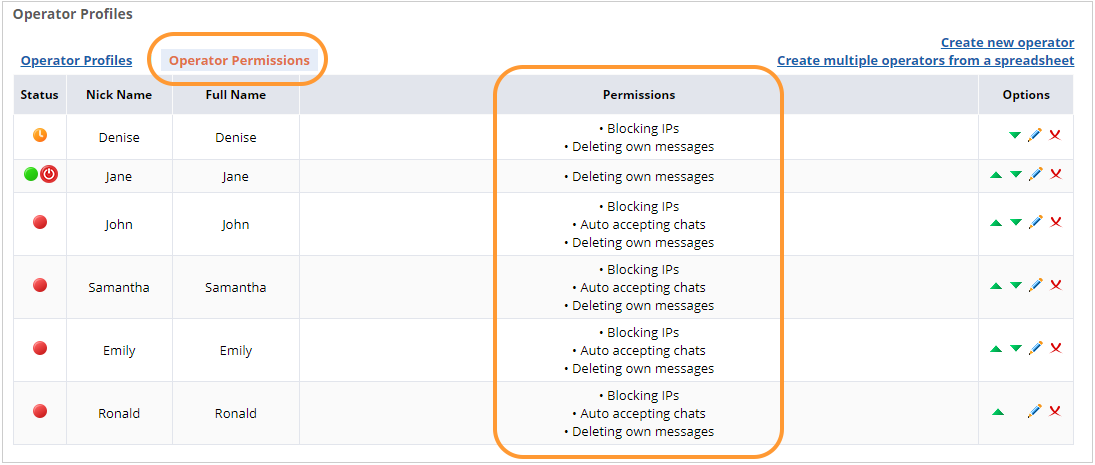
Agent permissions view
To set permissions for an agent you need to do the following:
1.Click on the Update ("pencil") icon next to the agent's profile
2.Scroll down to Operator Permissions section
3.Deactivate the options you would like to hide from the agent app. By default all permissions are active
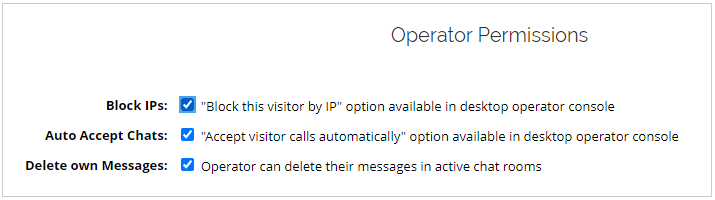
Activate or deactivate permissions for agents