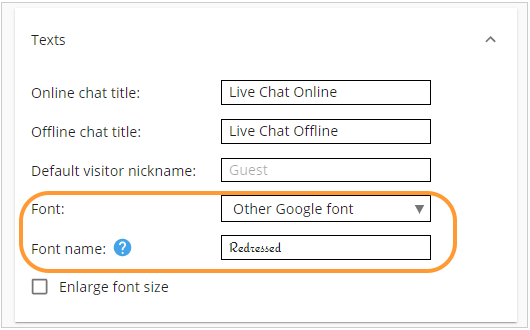|
<< Click to Display Table of Contents >> System Setup and Customization > Control Panel > Account customization > Visual customization > Modern chat window > Modern chat window customizations and functionality > Chat window titles and fonts |
General
While customizing your chat window look and feel, you can select your language customization, update chat window titles, specify default visitor nickname and enlarge fonts.
Chat window titles, texts and fonts
In the following section you can add your custom texts to online and offline chat windows, specify default visitor nickname if you preferred to skip your pre-chat survey and select your custom fonts.
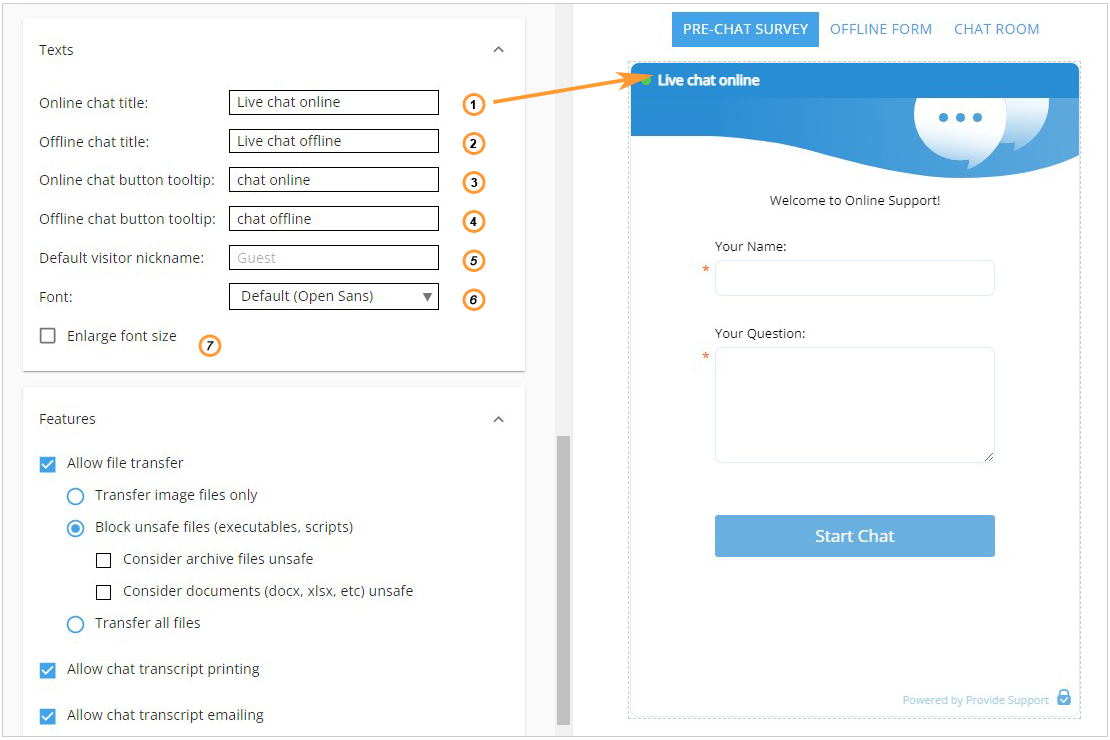
Updating chat window texts
1.Online chat title: this title appears in the top left corner of the embedded online chat window. If you enabled pop up chat window, this title will appear in your browser title bar
2.Offline chat title: this title appears in the top left corner of the embedded offline chat window. If you enabled pop up chat window, this title will appear in your browser title bar
3.Online chat button tooltip: this tooltip is added to the alt, title, aria-label attributes of the online chat button or text chat link
4.Offline chat button tooltip: this tooltip is added to the alt, title, aria-label attributes of the offline chat button or text chat link
5.Default visitor nickname: If you decided to skip your pre-chat survey or removed "Name" field from it, by default your visitors will have nickname "Guest1", "Guest2",......, "GuestN". However, you can specify here a different nickname if necessary
6.Font: You can choose here the font for your chat window texts
7.Enlarge font size: if the default font is too small for you and does not look good on your website chat window, you can enable this option to enlarge it
Chat Window Fonts
Besides fonts available in the list of fonts, it is possible to choose another Google Font, not available in the list.
1.For this you need to choose "Other Google font"
2.Enter font name exactly as it is displayed in Google Fonts