|
<< Click to Display Table of Contents >> System Setup and Customization > Control Panel > Account customization > Visual customization > Modern chat window > Modern chat window customizations and functionality > Chat window features |
General
In the "Features" section you can define the chat window features you can use in your chat window toolbar and chat window:
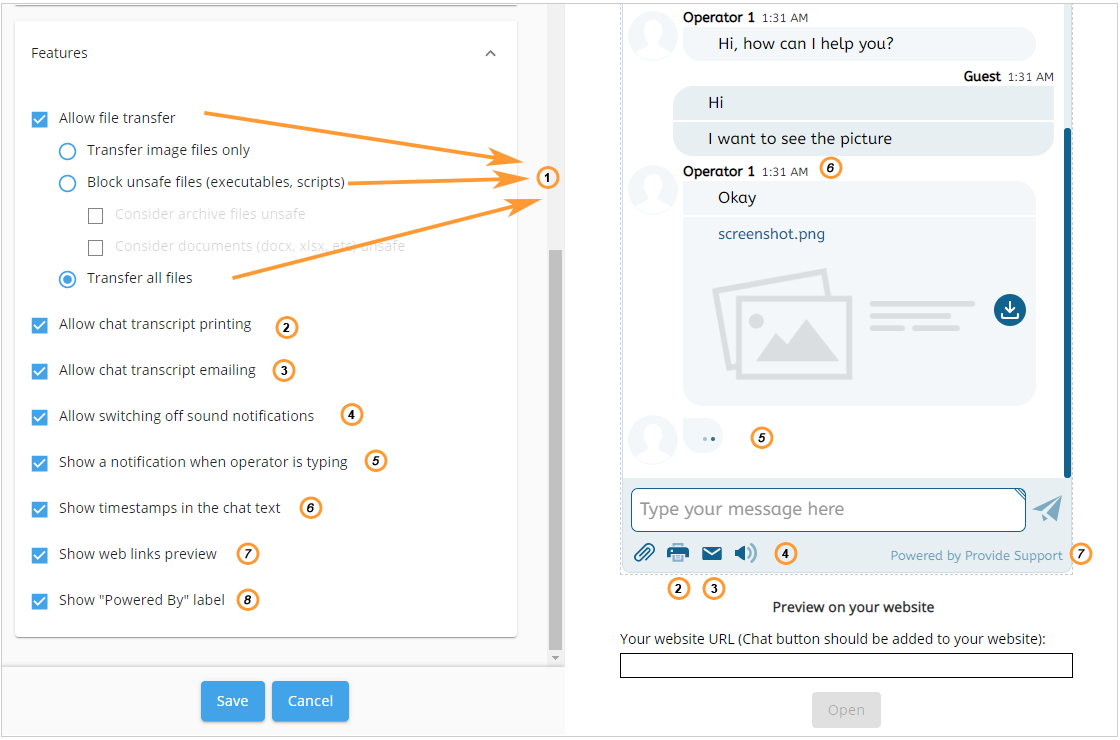
Chat window features
1.You can either allow transferring all files, only images or limit specific file types. File transfer allows limiting types of files being sent in chat:
oYou can transfer only image files
oYou can block unsafe file types such as executable files, archives and documents
The following error will appear if the file transfer limitation is set in the account
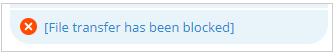
File transfer limitation
2.By allowing chat transcripts printing, you will let your customers print your chat conversation out directly from the chat window
3.With "Allow chat transcripts emailing" option your customers can email themselves their chat conversations
4."Allow switching off sound notifications" button will let your customers disable sound notifications on new messages in your chat window
5.Show a notification when operator is typing: this option will let your customers know that a live chat agent is in process of typing a message
6.Show timestamps in the chat text: with this option your visitors can see the time when a message was delivered to chat
7.Show "Powered by" label: "Powered by Provide Support" label appears in all free trial accounts. It can be removed only on active accounts by disabling "Show "Powered by" label" option
8.Show web links preview: by enabling this option, the preview for chat links sent in chat will be displayed in the chat window
Chat Window toolbar
Chat window toolbar options can be enabled / disabled on the Account Settings / Visitor Chat Messenger page. You can hide unnecessary icons in the Chat messenger functions section. On the following sceenshot you can see all chat window toolbar functions:
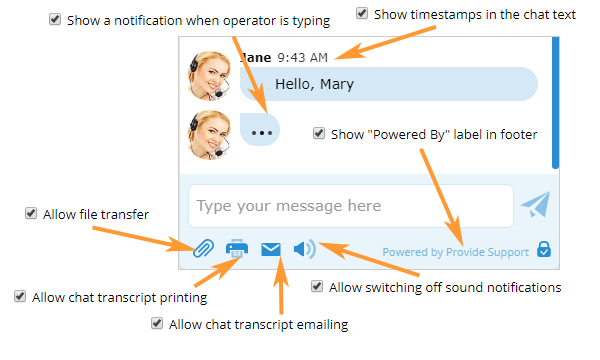
Chat window toolbar
Please note!: An option to hide "Powered by" label is available only for active accounts. It is not available for free trial accounts.
File transfer process
Images and video files sent in modern chat messenger can be previewed in chat window. If you send audio files, your customer can listen to them prior to downloading. Your customers can also paste files from the clipboard or drag and drop them:
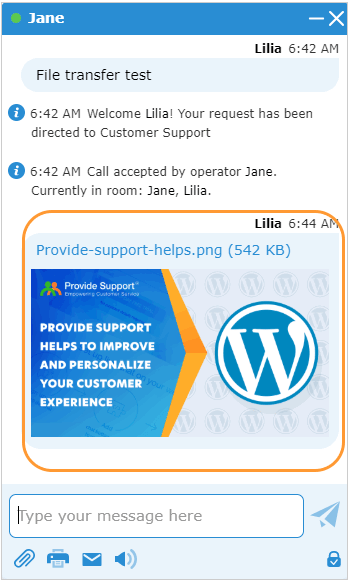
Image file sending in modern chat messenger
While sending a video file a preview with a player is available, so that you could play your file prior to downloading it:
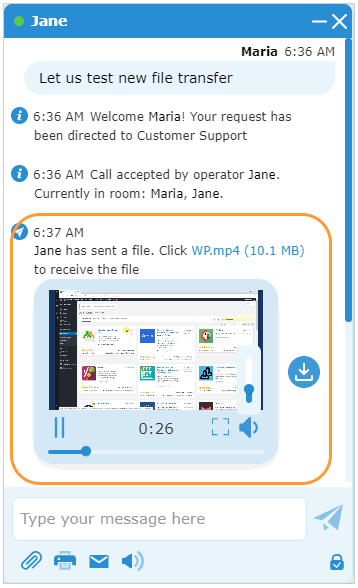
Video file sending in modern chat messenger
For audio files which you send your customers, a built into chat window audio player allows listening to them directly in chat:
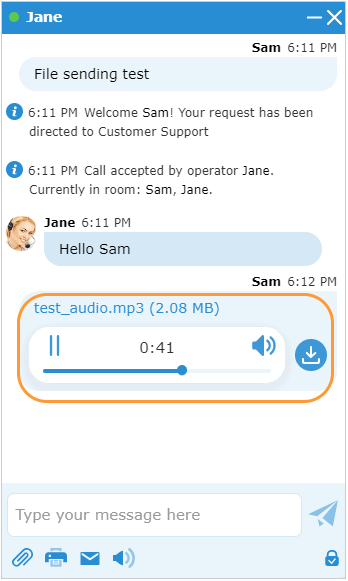
Audio file sending in modern chat window
Chat transcript sending
If you allow your customers to send themselves chat transcripts, they can do this by clicking an "envelope" icon ![]() :
:
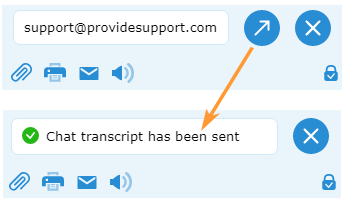
Chat transcript sending by a visitor
Alternatively, a visitor can request a chat transcript while leaving a chat room, before submitting a post chat survey:
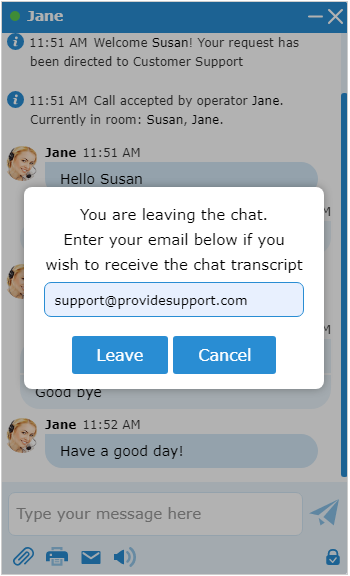
Request chat transcript while leaving chat room