Site123 and live chat integration
|
<< Click to Display Table of Contents >> Integrations > CMS Integrations > Site123 > Site123 and live chat integration |
General
Provide Support live chat can be added as a 'New Custom Code' block in Site123 dashboard. This feature is available only for paid version of this content management system
1.Log into your Provide Support account Control Panel, follow My Account / Chat Button Codes page and copy there "Fully Featured Chat Button Code with Uploadable Online / Offline Images"
2.Log into your Site123 dashboard
3.Follow Settings / Plugins menu
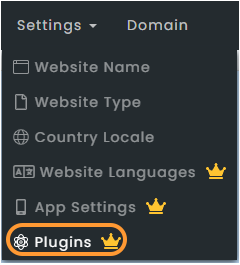
4.Click 'Manage' button in Plugins and Custom Code section
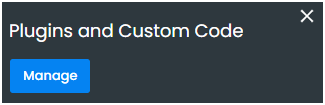
5.Click 'Add New' button
6.Follow 'Add New Custom Code'
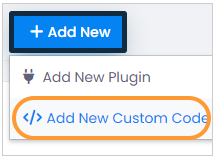
7.Paste your chat button code
8.Publish update