|
<< Click to Display Table of Contents >> Integrations > CMS Integrations > Google Tag Manager > Google Tag Manager and Live Chat integration |
How to add Provide Support Live Chat through Google Tag Manager
1.Follow Provide Support account Control Panel --> My Account / Chat Button Codes page and copy there "Pure JavaScript Chat Button Code"
2.Open your Google tag manager and follow Tags tab there
3.Click "New"
4.Name your tag
5.For tag configuration choose "Custom HTML"
6. Insert "Pure JavaScript Chat Button Code" to the HTML text box
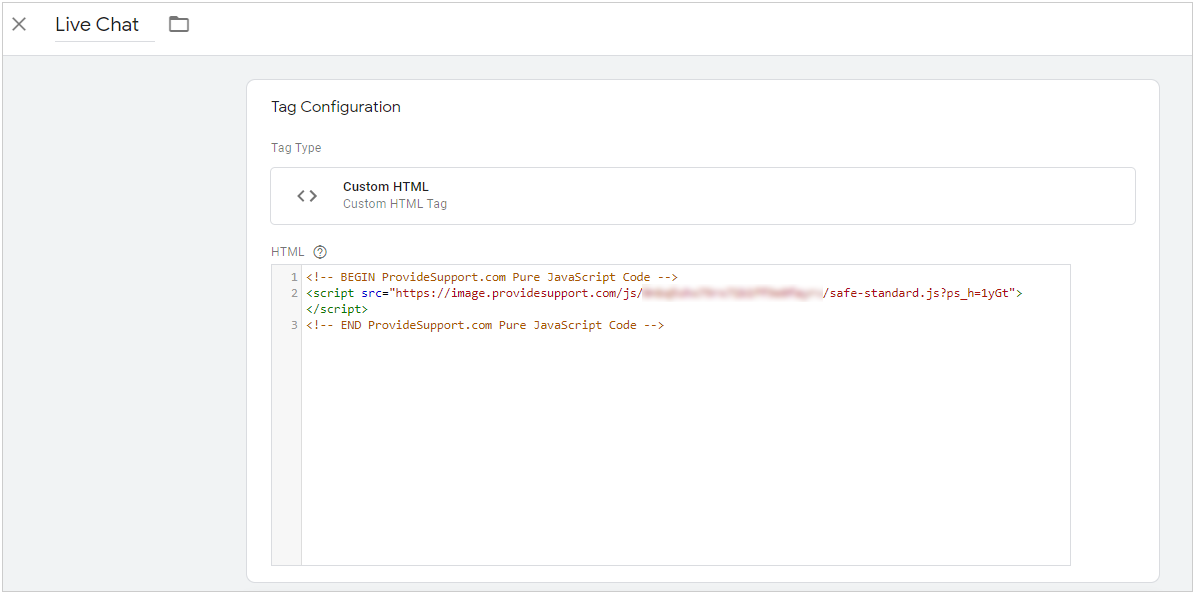
Live chat and Google tag manager integration
7.In Triggering section choose configure your trigger to execute the script on all pages or on some of them
8.Save your tag settings
How to add monitoring script through Tag manager
1.Use the instruction provided above to add Pure JavaScript code
2.In the script you added replace safe-standard.js with safe-monitor.js