Chat Statistics Access
|
<< Click to Display Table of Contents >> Chat Statistics Access |
How to set password
To start using reporting tool you need to follow Account Settings / Chat Statistics page in your account Control Panel where you need to enable chat statistics collecting by entering password for accessing the reporting tool. The statistics will start collecting after you specify your password and save changes:
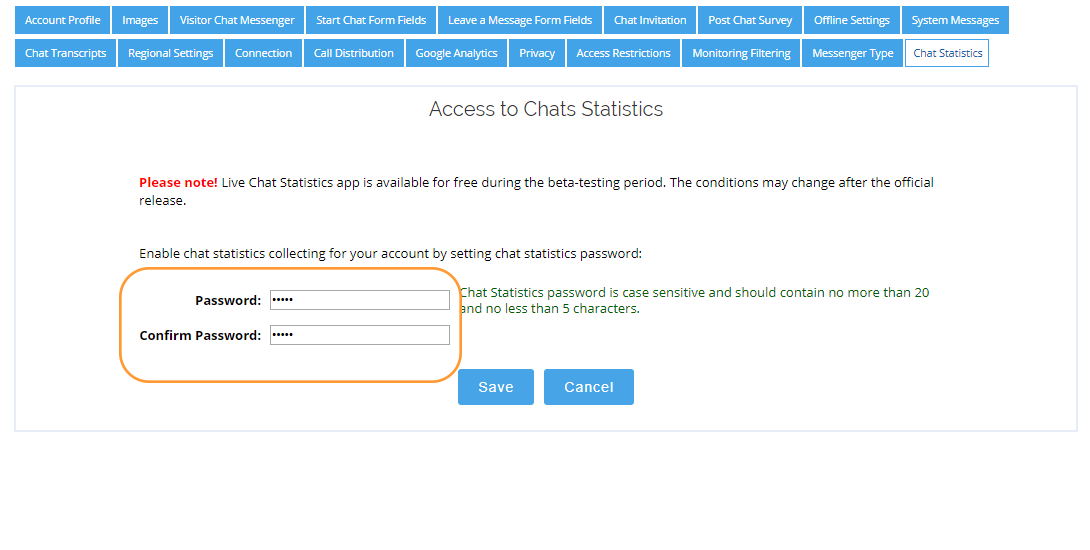
How to create statistics password
How to access reporting
To access statistics follow Chat Stats page and enter your account name and the password you specified on the Chat Statistics page in your account Control Panel.
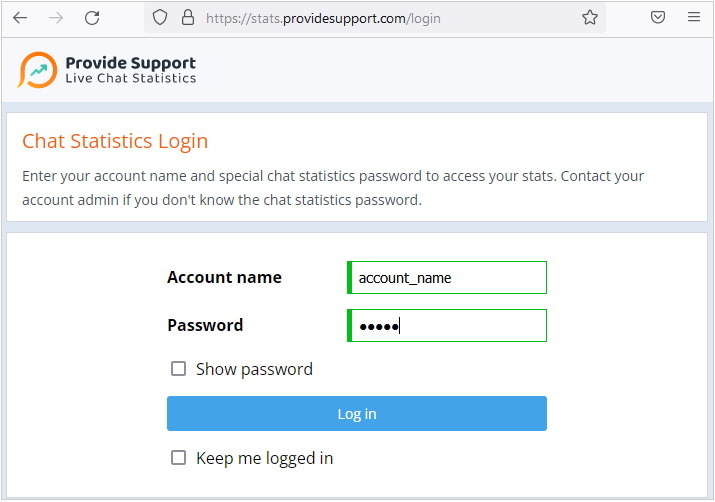
Statistics login form