|
<< Click to Display Table of Contents >> Integrations > CMS Integrations > Joomla > Direct Live Chat Integration Joomla 3 |
There is a possibility to add a live chat button to your Joomla website directly, without using special Joomla Module. This is possible with help of special Custom HTML Advanced Module or by inserting the chat button code directly to your template. The guide for inserting the live chat button to a template is available below:
Adding Chat Button to Joomla 3 Template
1.Log into your Provide Support Log into your account Control Panel on Provide Support website.
2.Generate floating chat button code on My Account / Chat Button Codes / Fully Featured Chat Button Code with Uploadable Online / Offline Images page
3.Log into your Joomla admin
4.Follow Extensions / Template Manager there
5.Open Templates tab
6.Find your template in the list and click on it
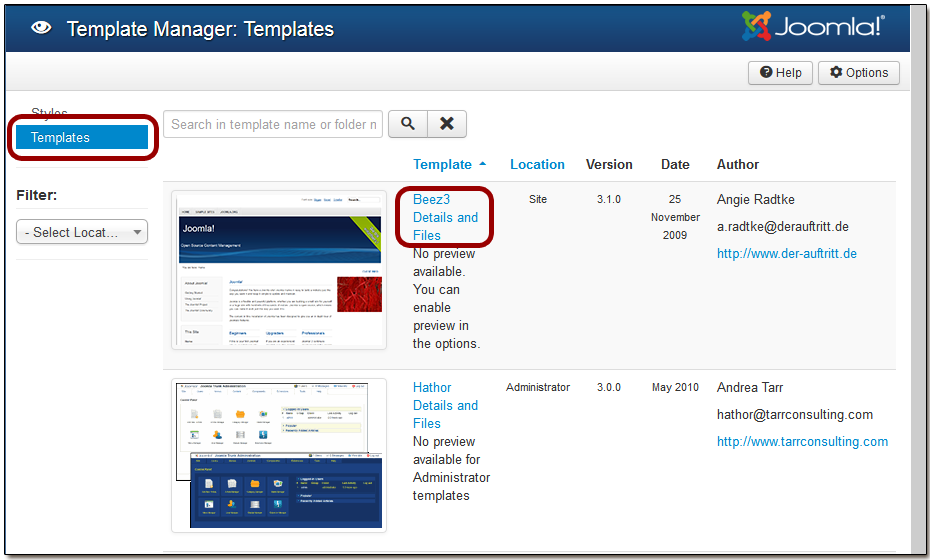
Choosing your template in Joomla 3
7.In the Template Manager / Editor choose index.php and click on it
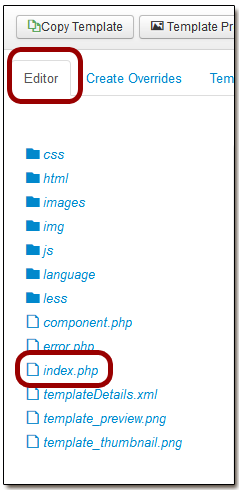
Editing Index file in Joomla 3 template
8.In the source code of index.php insert the code for chat button you generated on Step 2 before closing </body> tag.
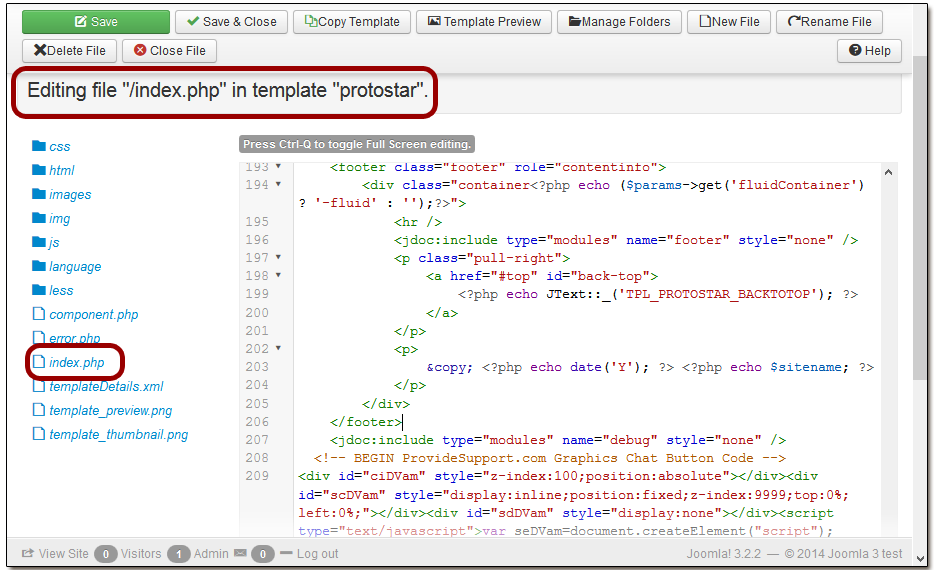
Joomla Template Source Editor
9.Save Changes
10.The chat button will appear on all pages