|
<< Click to Display Table of Contents >> System Setup and Customization > Control Panel > How to login > Password recovery |
General
If you don't remember your account password, you can recover it using Control Panel Password Recovery feature on our home page. To use the feature, please do the following:
1.Click "Login" button on our home page
2.Click "Forgot your password?" link
3.Type your account name on the Control Panel Password Recovery form
4.Press Send Password button
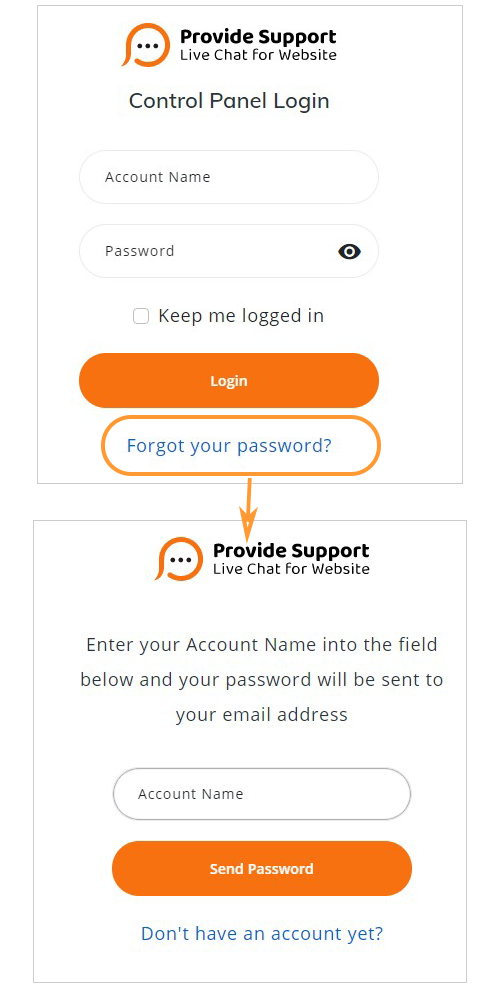
Account password recovery
If after pressing Send Password button you receive the following message, this means that the password was successfully sent to the email address specified in your account Control Panel, Account Settings / Account Profile page.
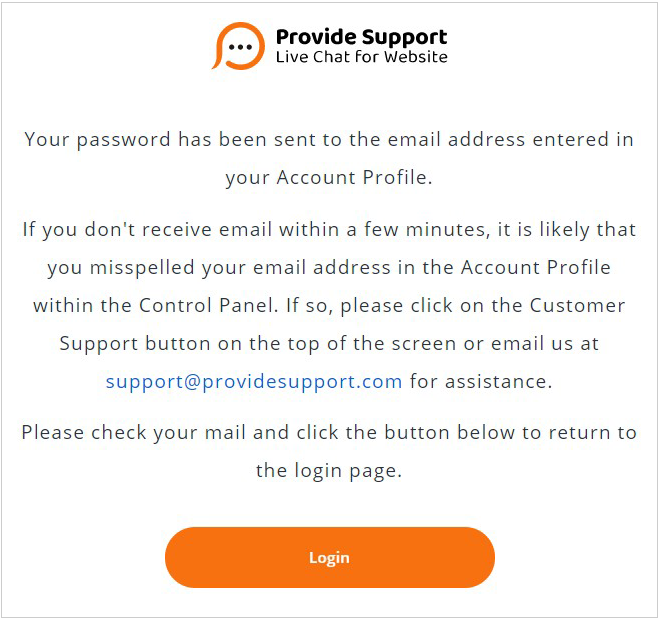
Password recovering succeeded
Possible errors
No email address specified for password recovering
If after pressing Send Password button you receive the following message, this means that the password cannot be sent to you as there is no email address specified in your account Control Panel, Account Settings / Account Profile page.
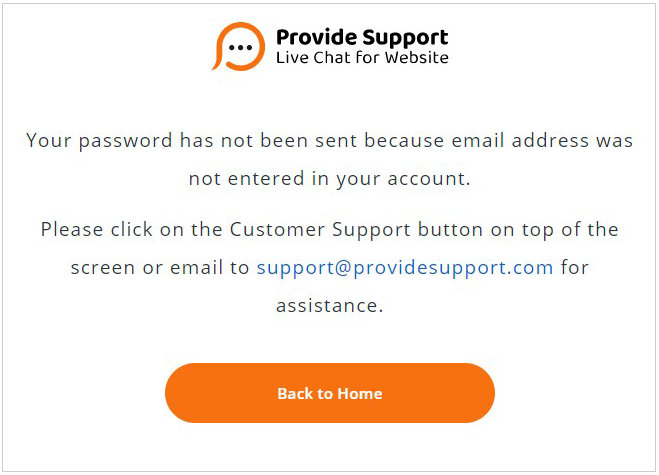
Password recovering failed - no email address specified
Please contact our support chat to recover your account password in this case.
Account doesn't exist
If after pressing Send Password button you receive the following message, this means that you've entered the wrong account name.
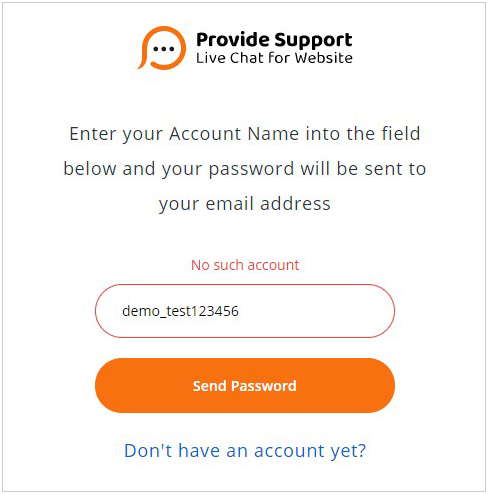
Password recovering failed - account doesn't exist
Possible reasons:
1.Please ensure that there are no typos in the account name you've entered.
2.Account name and Operator login are different. Please ensure that you don't mix them up.