|
<< Click to Display Table of Contents >> Integrations > CMS Integrations > Joomla > Module Settings > How to Login or Create a New Account in Module |
How to Create a New Account
To start using Provide Support Live Chat on your website, you need to register an account first. For testing purposes the free 10-day fully functional trial is available.
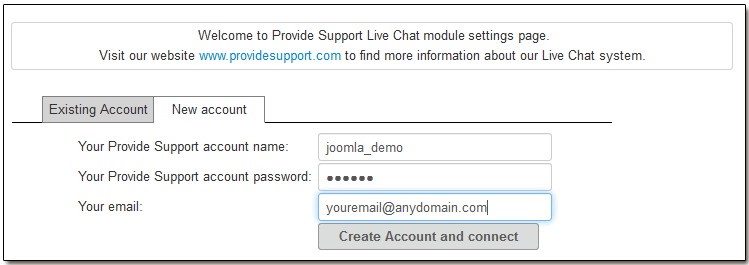
Create a new account
You need to follow just three easy steps to register and start using the service:
1.Specify your desired account name in Provide Support Live Chat system
2.Set your account Control Panel password. You will use this password to log into your account Control Panel both in your Joomla admin panel and on Provide Support website
3.Specify your email address. Please note! This should be a valid email address as it will be used for system notifications and password recoveries in future
How to Login
If you already have an account, you'd need to log into it to proceed to module settings and place the chat button:
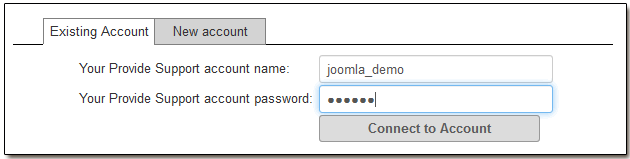
Account login form