|
<< Click to Display Table of Contents >> System Setup and Customization > Control Panel > Account customization > Technical customization > Google Analytics 4 Integration |
Provide Support and Google Analytics 4 Integration Settings
The following 2 events are pushed to Google Analytics 4 after integration with Provide Support Live Chat:
•ps_live_chat_started – this event is pushed once a chat room has been loaded on visitor's side
•ps_live_chat_offline_messages_sent – this event is pushed on offline message sending
To integrate Google Analytics 4 you need to enter your Google Analytics Measurement ID like shown on a screenshot below:
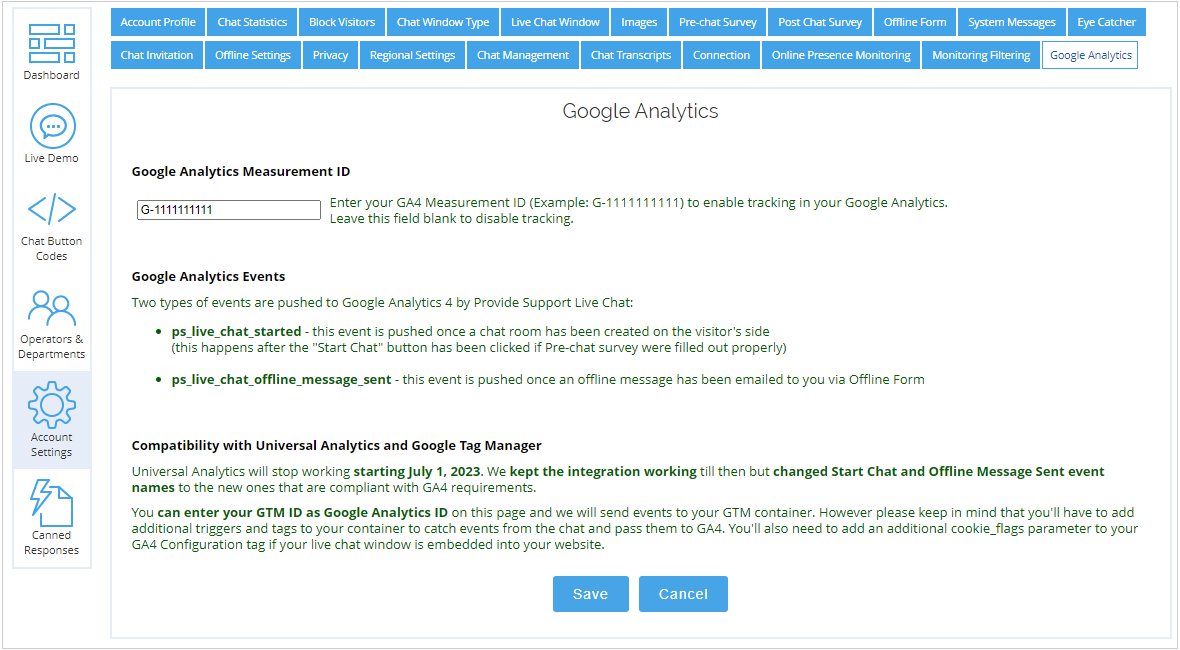
Google Analytics 4 Integration
You can get GA4 Measurements ID in your Stream Details / Measurement ID
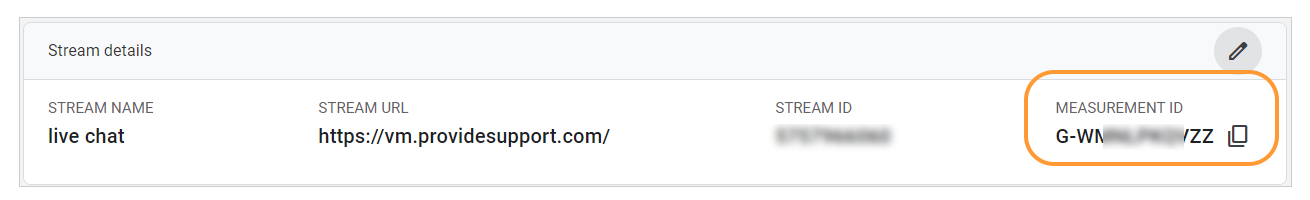
Stream details
How to view live chat events in GA4
You can see live chat events in Real Time section. Here is the example of the events passed to GA4:
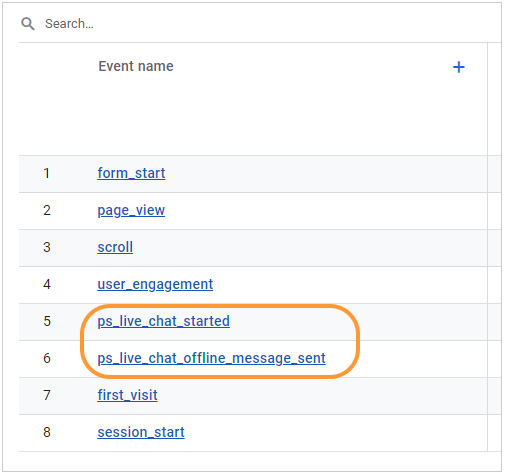
Events in GA4
In the Reports section they will appear next day and will be available under Examine User Behavior / Events:
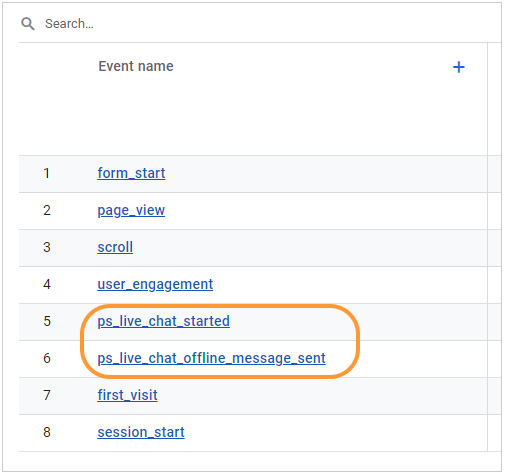
Events in GA4 reports