|
<< Click to Display Table of Contents >> System Setup and Customization > Control Panel > Account customization > Custom domain setup |
General
Custom domain feature allows you to load the chat window from your custom subdomain. This is very convenient if you want to include your chat link to your email signature or integrate with your newsletter. This way, you can display there the chat link on your company domain, for example chat.yourdomain.com.
You can start your custom subdomain setup and configuration as soon as you select custom subdomain service and submit payment for it:
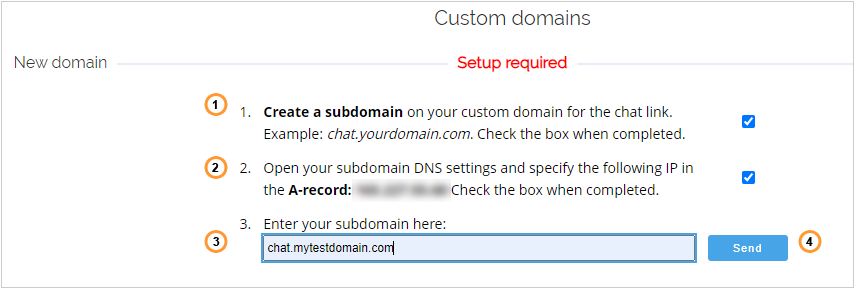
Custom domain setup
1.First of all you need to create a subdomain for the chat link on your domain. As soon as you do this, check the box and proceed to the next step.
2.Add the provided IP address to the A-record in the DNS settings of your subdomain, check the box and proceed to the final step.
3.Enter your custom subdomain name to the field
4.Press "Send" button to send your configuration settings to our team.
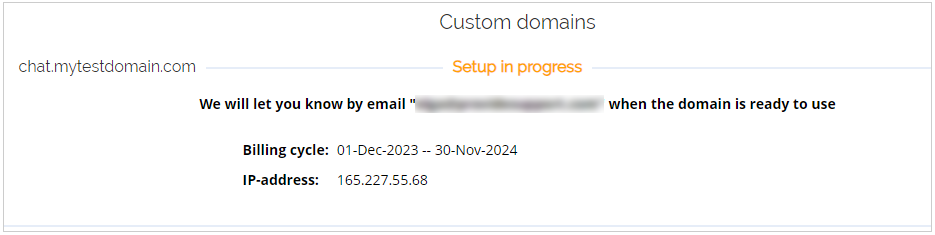
Setup in progress notification
As soon as your custom subdomain is ready, we will send a notification to your account profile email and the status of the subdomain on the Account Dashboard will change from "In progress" to "Active".
Setup statuses
Different statuses can be displayed next to the custom domain service on your account dashboard, depending on the configuration stage:
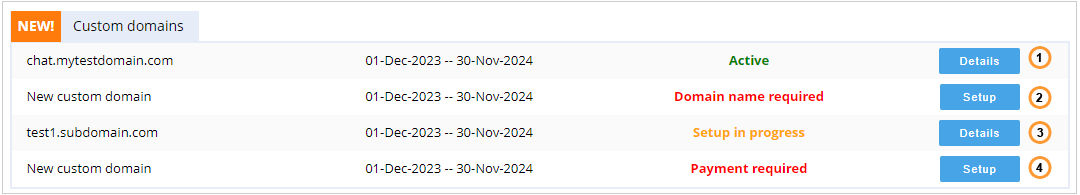
Configuration statuses for the custom domain service
1.Active - your custom subdomain is active and fully functional
2.Domain name required - you need to finish custom subdomain setup and send us the name of your custom subdomain
3.Setup in progress - our team is processing your subdomain request
4.Payment required - to start custom subdomain configuration you need to submit payment for the due invoice