Chat transcripts grouping
|
<< Click to Display Table of Contents >> Chat transcripts grouping |
General
You can group chat transcripts by any column. To start grouping you need to:
1.Select a column you would like to group chat transcripts by
2.Drag this column to special place above the columns
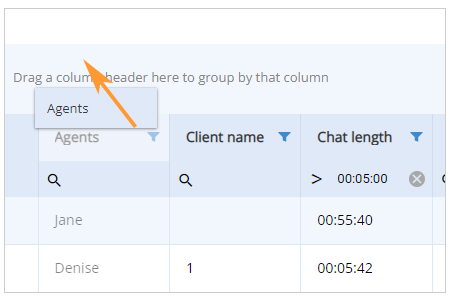
3.You can select the group elements to be displayed in your app and sort them in the ascending or descending order
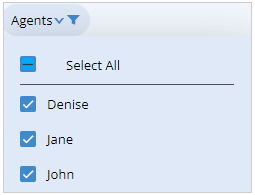
4.Then you can unfold the groups to see their elements
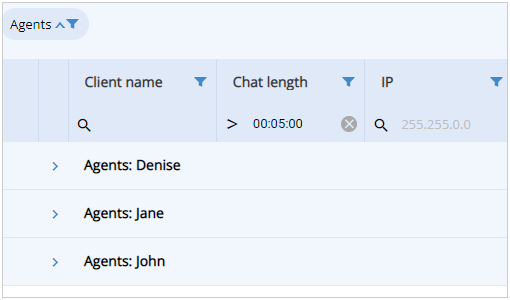
Grouped transcripts