A new spell-checking engine has been introduced in our latest console release version 5.7.1. Hunspell Engine uses Open Office dictionaries, which we hope will give our customers more freedom in choosing the dictionary which is right just for them, or perhaps multiple dictionaries for those who command several languages.
All dictionaries are available for free download from OpenOffice.org website.
To install and activate the dictionary you have downloaded, from your operator console menu click Tools / Options / Spelling (Options / Spelling for Mac OS users) and select the radio button “Hunspell Engine“.
On the spell-checker settings screen you will have the option to add Open Office dictionary files (in .oxt or in .zip format) by selecting a path in the field “Look for Dictionaries in Directory” to the folder where they are stored on your computer. After selecting the folder with dictionaries, all available languages will appear in the “Working Languages” box. The picture you will see resembles the following:
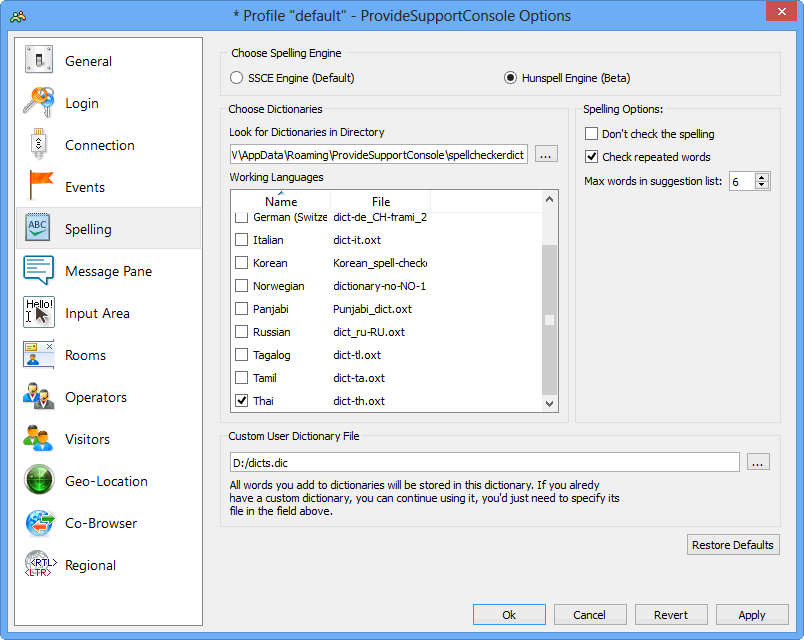
In case you have your own custom dictionary, you can provide a path to it in Custom User Dictionary File field.
Make sure you have your language check-marked and click OK to confirm and save all changes.
Now you are good to go and check your spelling.
We hope with the new feature your writing will be smooth and flawless.
By the way, the new console can be downloaded at https://www.providesupport.com/downloads/index.html
- How Not to Lose Customers in the Busy Holiday Season - December 6, 2018
- The Goals to Set For Your Customer Service Team - October 4, 2018
- Don’t Give Your Customers a Reason To Leave - August 22, 2018
